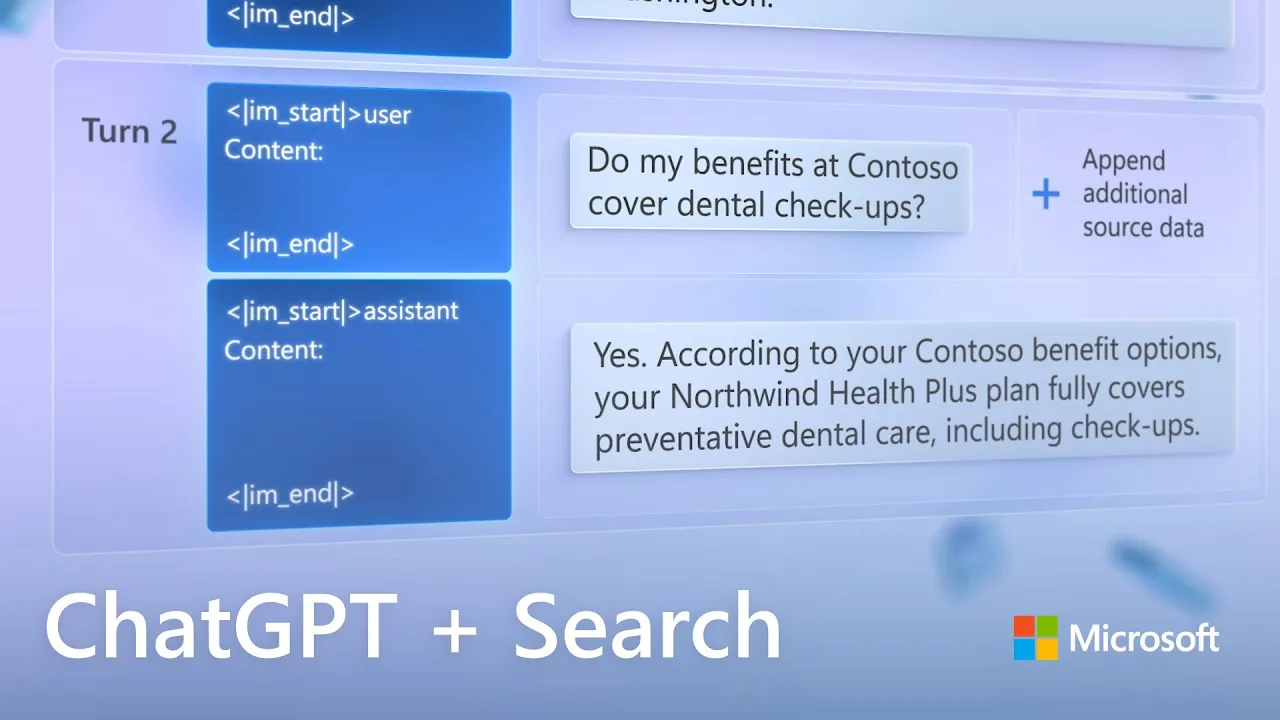
Shownotes Transcript
Bring OpenAI’s ChatGPT model in Azure to your own enterprise-grade app experiences with precise control over the knowledge base, for in-context and relevant responses. Interact with your organization’s private internal data, while respecting the information protection controls put in place.
Azure OpenAI service is combined with Azure Cognitive Search to index and retrieve data that is private and external to the ChatGPT large language model. The retrieval step in Azure Cognitive Search finds the most relevant pieces of information and presents the top ranked results to the language model. And because the knowledge lives outside of the ChatGPT model, you're in control—it’s not used to train the model.
Microsoft Distinguished Engineer, Pablo Castro, joins Jeremy Chapman to show how it works.
► QUICK LINKS:
00:00 - Introduction
01:29 - Apply ChatGPT to enterprise apps using Azure
03:40 - Demo: Typical app experience
05:45 - How ChatGPT generates a response
07:55 - Experiment with prompts
09:38 - How information protection works
11:03 - Process for adding new information
12:01 - Code behind the sample app
15:00 - Wrap up
► Link References:
Watch our OpenAI fundamentals show at https://aka.ms/OpenAIMechanics)
Try out the sample app on GitHub at https://aka.ms/entGPTsearch)
More on Azure Open AI service at https://aka.ms/azure-openai)
Check out Azure Cognitive Search at https://aka.ms/azsearch)
► Unfamiliar with Microsoft Mechanics? As Microsoft's official video series for IT, you can watch and share valuable content and demos of current and upcoming tech from the people who build it at Microsoft.
• Subscribe to our YouTube: https://www.youtube.com/c/MicrosoftMechanicsSeries)
• Talk with other IT Pros, join us on the Microsoft Tech Community: https://techcommunity.microsoft.com/t5/microsoft-mechanics-blog/bg-p/MicrosoftMechanicsBlog)
• Watch or listen from anywhere, subscribe to our podcast: https://microsoftmechanics.libsyn.com/podcast)
► Keep getting this insider knowledge, join us on social:
• Follow us on Twitter: https://twitter.com/MSFTMechanics)
• Share knowledge on LinkedIn: https://www.linkedin.com/company/microsoft-mechanics/)
• Enjoy us on Instagram: https://www.instagram.com/msftmechanics/)
• Loosen up with us on TikTok: https://www.tiktok.com/@msftmechanics)
