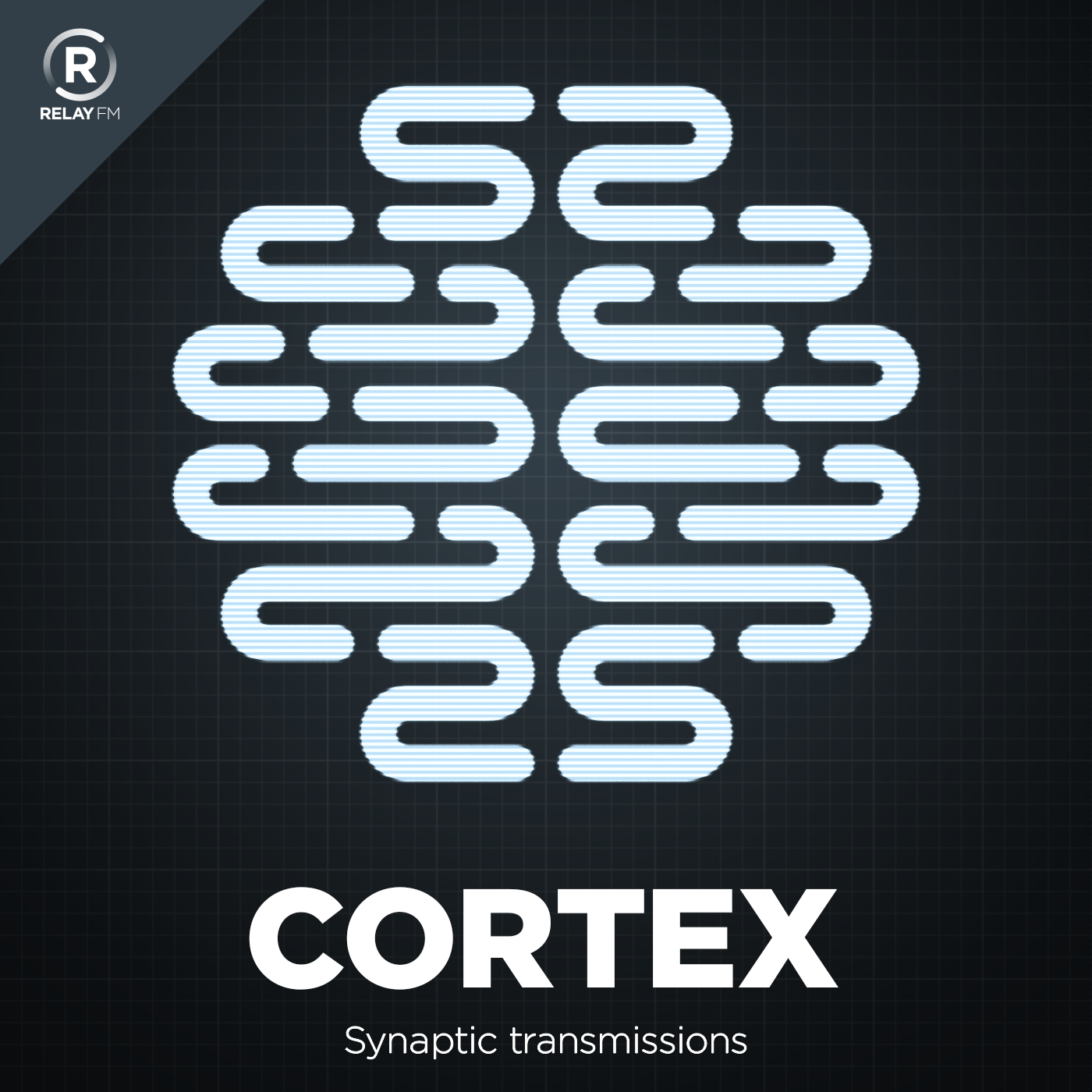Deep Dive
- Myke uses multiple apps for task management to keep different types of tasks separate.
- Reminders is used for family tasks and has improved with column view.
- Things is preferred for checklists due to its template and shortcut support.
- Due is used for simple, persistent personal reminders.
- Timery and Apple Notes are used for time tracking and note-taking respectively.
Shownotes Transcript
Welcome back the state of the apps.
State of the apps twenty twenty five.
So every year on state of the apps, we talk about the tools, the services, the apps that we use to manage our work on our lives. This year, we're changing from tradition. We usually discuss our homes screens to start off stay at the apps.
Last year, that lasted about four hours. So this year, we're swapping IT around. We're going to talk about the apps first, then talk about our homes screens second because I was as we just talk about all the apps twice. So we're going to talk about our applications fast and they are going to share our .
screens together, luck IOS and made any host screen relevant changes this year. There's no additional customization options or anything like that. So just going to start off straight with the apps.
The start of the cortland category, which is productivity and the base of all productivity systems is the to do apps that we use. I'll say me, I don't really have any significant change here, and I am actually more interested to learn about what you are doing. So gonna run through my work quick.
So I am using a vi of apps in productivity and in my to do management. So I used to do this, which is for all of my personal and professional tasks to do. This is just the task searched.
As for me, I don't share anything to do is that has less features, but it's not what i'm looking for. And I keep my task, man, very simple. Everything has a due date, everything as a project that is assigned to.
And I just keep that very simply. I use reminders for family tasks. These are shared between me and my wife.
This has been great. We saw using reminders this year. We were using trio before, and I didn't like using trio for this last year. Apple brought like a column view to reminders, and we were able to move over to that. And that has been much Better for the both of us.
Can one person use IT in the colon view in one person use IT in the list view if you're sharing? Or do you both to have a the same way?
Yes, you can choose is just the way that lays out the same information. Just like, for example, I have IT columns on my ipad and less .
view on my iphone OK.
because that is easier for me, which is very good. To just assign tasks each other has an assigning function. Remind is getting pretty good. I couldn't use IT as my task manager because I just feel like some things require too many taps, even the natural language stuff.
It'll understand that, but I still requires a little bit of poking to get IT to do what you want with in due dates and stuff. But for a family task system, i'm very happy with IT. Yeah.
reminders is perfect for that. Like it's clearly gotten Better over the years like it's inching closer to being something that could be the like a main persons to do happen. I use if for the same thing is like family shared stuff and you basically can't beat IT for that, it's the best for shared less.
I think if you've never used a task management system before, reminders would be perfect. I think it's difficult if you're moving from .
something else .
yeah yeah if it's just for a solo individual and you like any shared reminder system. Neither me or in is exactly happy with the way that reminders works because we both have our own wanting to manage things right. And so like that is kind of the issue there, but I think this is much Better overall than trailer was for this.
I still use things for large, reputable checklists of templates. So I really like things as a checklist APP IT would would not work for me still as my main to do that because of some of the ways that handles repeating tasks, which is, at this point, just feels like something that they can all or just will not change. The main thing is, if you have a repeat ant task, you cannot market is completed until the day that is set, even if you're .
done IT sooner. Oh, right. Yes, I just don't want .
to live my life that way. You know, like sometimes I like to do things so and I don't want that to do manager to just completely control my life that way. But things is wonderful for me for checklist.
So I have templates that are made in shortcuts. I have really great shortcuts, support to basically just run shortcut IT duplicates like an archive project, essentially that you can kind of just set up forever you want, and IT duplicate IT in turns into an active project. And I have that for cortex because there's a lots of steps to posting this shop and I keep my travel checklists and stuff like that in my packing lists, all the things too.
And and I really like IT for that kind of stuff. I'm still using due I can't imagine not using this application due for me is for like it's just personal stuff that is too simple to go in to do ist, but things that I wanna remember, like take medication and take out the trash call your mom that kind of stuff. And what I also like about putting tasks into do is the thing that IT does so well, like IT will just keep reminding you until it's done.
And I really like that about IT. I'm still using time, mary for time tracking time to do my time tracking every day and apple notes for all my notes except cortex in general. Nothing for cortex podcast or brand goes into notes anymore, which is no. And not going to talk about that a little bit in the show, but essentially the foundation of my productive if system has remained the same with some pleasant changes like in moving through your mind distance.
stuff like that if hears, like you have IT nicely delineated what's for what IT feels like you've got a good separation there for what kind of task goes?
Yeah, what place IT works well for me. I know on the face of IT, IT seems kind of absurd. I use like four different to do apps, but i've really don't like to make certain types of tasks together.
That doesn't work for my brain. I would like that to be as little in tudou st. As possible. And if I collapse all of this stuff into to do ist IT would not be good for my mental stability.
And if all of these things are intendo ist IT would like double my task list, and that would not feel good. So I like having them separated this way. I also don't want to share my main tell scores of anyone.
I don't want anyone to ever put things in there, and I don't wants to see anything related to anybody else. So when we spoke last year, only focus four was not out, and you've only focus user forever. Essentially only focus for is now out. I'm wondering what your productivity system is looking like today?
yes. So I was quite concerned and quite in the wilderness last year because of my focus. The thing that have always said IT has this killer feature, several killer features.
But the main thing for me is the concept of defer dates, dates before which you cannot start a task. And so those tasks are hidden from you until that day arrives. I say that every year, it's just insane to me that this is not a part of every task manager ever, but very few task managers do IT.
It's always been the killing feature for all my focus. But yeah, I was getting quite, Ricky, I and concerning with him not updating the new version. And then the only focus forward did come out this year.
They had a little bit of achieving problem when I first arrived and I was still quite worried. But this point i'm very happy with on my focus. Like they have smooth out all of the initial launch problems.
And I do see like OK, like they're making changes, they're improving features. You're adding some new stuff. I think like a lot of companies were going through this old like sea plus plus to swift transition, and they just got caught in the middle ground really bad. But now that they are here, IT feels like, okay, it's back on track. I'm very happy with IT.
And the thing that i've been doing with all many focus this year, which is just great, is I actually have a kind of watch based productivity system now because of the way that omni focus works, where i'm almost always using a watch face that has like the big complications. I can see two to do items from on my focus that kind of reworked my whole system around, oh, i'm kind of like running through a check klip of the day, trying to go through like what are the two things that are at the very top of the list and just like checking them off on my watch is am going through stuff. And I just really like, this is a kind of funny way to use a hugely powerful and complicated to do manager.
But the purpose of that is to use all of that complication in their ability to sort and have very complicated repeating functions, different priorities for tasks, and then have that just show up, as at any particular moment, you should be doing one of these two things that you just see on your watch. And when you do IT, you just check IT off and then move on to the next thing and ever peat, that was like wickets on my ipad, add on my computer, some kind of always seeing like the top two things. And i'm really just loving this as a system like it's really fantastic.
So the top two things thing is this like a complication on the watch .
face of the done that wide complication yeah not the super wide one, but it's like the big one. So i'm mostly using launch faces when i'm working that like on the ultra right you can have the big complication in the middle. That's what i'm .
using a lot OK. So it's not in the APP as such, but is that they're always be able to you and then you would open the APP to check them off.
Yes, when you tap IT, IT opens the APP and then I can check them off as i'm going through there on the watch. And I don't know, this is just one of these things. Sometimes you find a really good rythm. Yeah, this is the thing with the to do ams always right to do ams are in the work. They're the representation of the work, but it's very easy to get caught in a kind of managing the tasks mode, which is always just frustrating.
And so is this kind of a nice way where I really never have to have the actual omni focus APP open anymore? I'm almost entirely interacting with IT through widgets, mainly on my watch, sometimes on the phone or ipad or computer, but i'm basically never using the APP. And I feel like this is partly possible because of a lot of the back and improvements they made in the upgrade to omi focus for. And like IT just that thinks very well, I could not be happier with this way running through, like what am I gonna do everyday?
Are you doing anything to your tasks to try and get the right to to be at the top?
So yes, that's just the result of a lot of the other thing that omi focus has as the main feature for me, which is their perspective system, which is really just a system that allows you to have very complicated logical statements about which tasks do you want to appear in this list?
Is that the same as contexts in the gtd pilots?
Now just yeah now just forget that at all. Like this was great for the middle es before we had computers. But now that everything's a computer like gt, t, is just completely unhelpful. What I mean by this is the perspective allows you to say the tasks that I want to appear in this list should only appear if they're on this list and they're tagged with that, but not this and also this, but excluding here.
And if IT has this property and the note field is blank or the note field contains just this word, they allow you basically arbitrary complexity with nested if then statements, which is just really powerful like you know like reminder smart lists. They let you set filters, but you have a very limited number of things you can do with those filters. The perspectives is, oh, you can have as many filters, they can be nested. And the nesting is really what makes IT quite powerful. In addition, on my focus has the concept of just show me the top thing that's available from a list, so you can also do complicated interactions, like make me a list that's composed of these other lists, but only show me the top item from each of those lists.
So what is IT that i'm trying to achieve, right? The thing that i'm trying to achieve with a task manager and why am so fussy about defer dates in particular, and these kinds of sorting abilities, is because the core thing to me that a task manager from heaven should do is IT should only show you exactly the thing that you can and should be doing right now, and you shouldn't be able to see things that you can do. And I also feel, link, you shouldn't be seeing lots of things that you're not currently doing.
So that's why I really like this widget thing of basically compress everything within my system down to what are the top two things I should be doing right now. And two feels like it's the perfect number because it's like if i'm not doing that, I should be doing this. And so that's how I kind of go through the list.
But my frustration with a lot of task managers is that even if they have good sorting systems like, I don't like the thing where many of them in the side bar, they'll still show you, oh, here's all of your lists and I just don't like that. I don't like seeing like all of the areas of responsibility in my life and all of the projects, even if the actual list that i'm looking at only contains a couple number of items. So that's why this system is working great for me.
It's really powerful to do manager, but I can use that power to actually make the whole thing disappear and just compressed down to two items. And I should always be doing the one on the top or the one on the bottom. And I ve yet to run into a situation if item comes up on that list.
And I think I shouldn't be seeing that right now. I can figure IT out through modifying the perspectives to make sure like, oh, that doesn't happen again. I won't see that at this time. I'll see that at a later time. So that system is just working for me beautifully.
very complicated, but like effective because I label .
that I am really happy to put a lot of work in to set something up. Yes, if it's going to then be exactly what I want later. And so that's what I feel like I did this year with all my focus is I put a lot of work into trying to think about, okay, how is this going to be the thing that is exactly what I want? And IT basically is that way.
And no surprise here, i'll have a series of shortcuts so that whenever I have to input something into the to do system, when I input IT, IT asks me what kind of task is IT, and then I just automatically gets filter to where IT needs to go, so that IT also just works within the system. yes. So if IT required constant fiddling, this would be worthless.
So this, that would be against the whole purpose of IT. But it's like a half life curve. The initial work was a lot to get IT set up the way that I want. And then as each day goes on, like the amount of work goes down and kind of the payoff goes up and up and up, which is exactly how I feel like are the best of software. That's exactly how .
I should be with this watch based system. And this seems like you how is task entry occurring? You entering them on the watch two? Or do you like get another device now.
so entry you'll do on the phone. So I have a sure cut on the phone where I can just like pop in and like saying to theory. And then I just asked me, what kind of task is this?
And then IT goes right into the system. I assume that considering the like perspectives, task entry requires a metadata to be able to effectively shower is meant to exactly if if you .
want the perspectives to work well, there has to be met at that. Those perspectives are filtering on. So that means what project is IT in, or what task does IT have or what date does IT have? Is IT flag or not? Is there anything in the notes? These are the main tools you have to, like, add data to our task. And so again, if I had to do this all the time, I would never bother doing IT. But you can create a shortcut that just says.
do this and sure, cut is good. Because if if there's like some words or phrases that is being look for in a note, you could have shortcuts at those in based on a set d questions that could ask you, right? So like if there was like a special word that would highlight IT in a particular perspective, shortcuts could prefer that for you based on some body to you press.
Yeah, that's exactly what IT even have to do, just like the little things. Think if I need to get back to someone, like someone sends me a text message, I can't reply to them now I can just enter the person's name, but then I will fill into my system of, like, reply to this person's name. And then IT goes into the whole system where it's supposed to be sorted. So I I just like that kind of thing also was like everything is filtered as well in the way that I wanted to look exactly on my list. Ah so it's very nice, it's very satisfying.
But there is something that you're not a great text.
but you have .
been pretty good mates. You're on a great text. Nobody is is funny to me that you have like a whole system in only focus that life will help.
You prefer to reply the text messages. I just find that funny. I can imagine that this is like a project of a thousand unchecked, asks many, is not replied.
It's actually the reverse. I only do that when is like, I really need to get back to this person. And that's when I like sorts right to the top of you really need to apply to mike about whatever you can do IT. Now for whatever reason.
No, I get you would only ever do this if IT was very urgent right? The time you get back to, I mean.
I guess in theory, you could set up a system because shortcuts has a trigger based on text messages. You could set up a system that automatically created IT to do every time someone sent you a text message to reply to them. That is technically possible.
I never consider that that is hilarious. It's like if I can never get my hands on your phone for twenty minutes, you know, if the one thing .
i'll do so I feel like I basically have back what I want, which is like the one true to do system. I'm really happy with the way that that works. I'm using reminders in the way you are with like a couple of small family shared lists like it's not a big deal, but you have actually peaked my interest with the thing that you said about with things because IT has been on my mind.
Like I like the way this system works with omni focus so much that I don't love when it's the big project time that i'm loading something up. And like i'm actually working on this thing and it's mainly like, you know very big video projects are working on like they're becoming complicated things. And i'm aware like I feel like this should live somewhere else now because omi focus can just have a task.
This has like work on the video and IT kind of points me to wear. I'm supposed to be, but I have been feeling like I need something else for those projects. Maybe like I could look at things because just like you, I want to have each tool doing what it's supposed to be doing and omi focus is perfectly serving.
Tell me what to do now yeah but that's slightly different from i'm working on a thing that has a lot of complex interdependency or reminders to myself that I need to think about, but none of its time. But i'm working on IT in the moment as much more like project files or something. So I might take a look at things for this where these things go in the future. I don't know. You pick my interests with that.
My yeah a little bit more detail give on that. So things basically has the ability, if you to create a project that you sign no date two and IT goes into when they call the someday list. But they have the ability for you in a shortcut to just duplicate a project that would be in your sunday list and set a date to IT make IT an active project.
As such, what i'd like about this compared to other systems are used in the past. So I used to use only focus, but as I used used things before, they had dsf unction for this. And you would, in a shortcut, essentially put all of the tasks in in some way.
You know, IT maybe like a playing tax list that gets going into, like a list that you will check off. What I like about this system is I can go into things at any point and amend the kind of some day project, right, to add anything new or make any amendments that in the next time I I duplicate. It's now.
An amended list, right? You're eating on the project .
that yeah it's got this like a best thing that IT pulls from like i've thought you know about I could do this thing and I thought about doing this like I have like one packing list. But really, I need a packing list for weekends and a packing list for weeks, right? Because if I take doing an overnight trip or a weekend trip is very different.
What i'm going to need also, my going to america, i'm going to europe. That's going to mean different electronics, though. I've been thinking about doing something like that for my travel checklists, but I really like things for the stuff.
And the APP is really nice to use. And IT works really well for these very, very long lists. And you can put everything into categories as well, which I really enjoy. So I can everything can be understand headband, which are used a lot for the cortex one side, like audio production, video production, post ying, all that kind of suffer on their own headers because if you're just duplicating the project, IT maintains all of that information.
I I don't think I suggested that with the travel packing stuff in particular, what i've always done with check klass like that, if you have similar but not identical things because with the travel there's so much overlap is I think it's a Better idea to try to keep a single list. But I put just like text if statements basically in that list.
So you say something like packing my toothbrush and packing my underwear and i'm packing my sock or whatever, but then I would have an an item that would say like if abroad, pack passport and then you could have something more generic, right? Like if it's hot, pack your shorts. If it's cold, pack your coat, right?
I think the problem with the packing list is there are things are going to want to iterate and change for every trip, and then you're changing IT in three places. And I feel like you're never gonna keep IT in sink. So I would suggest try to have IT as one, but just make basically if notes to yourself that you get a free check if you don't need to do them and are going through the list.
Do you have any more apps but a productivity category?
The last thing I would just say for productivity for me is i'm still using timelines as my time tracking. Er, I initially started using this because I was trying to do a bunch of stuff where I wanted to be able to track time off line. And this was the only one that did IT in the way that I like not quite doing that same thing anymore that wasn't that I realized was more trouble than IT was actually worth.
But I actually quite like the way that timeless ines displays data. I like some of their wages. I like some other, just the way that IT looks in, the way that editing things are.
And I got kind of used to IT. So i'm sticking with time lines for keeping track of all of my time tracking. And then the only other thing which I feel like is sort of a jacket on to this is the things that I use for timers.
So this is like what you're talking about with do like due as timers. And IT reminds you, IT is remarkable to me. I've been trying to find a timer that has a number of features, but basically nobody has all of them.
So it's a timer that I want to be able to like when I start working, as we discussed, to think on the last episode about like units of time that you're working. When I start working as a ga, I want a one hour and twenty two minute timer to start. When i'm beginning a writing session, I want that to happen automatically.
And then when I take a break, I want a seven minute time or to start, but IT has to have shortcuts supports, because when I start the break timer, I wanted to automatically stop the writing timer so that that one doesn't just go off and they're very quickly. You realized there's a couple of complicated interactions. If you want everything to be automatic, that has to have good shortcut support.
I wanted on all platforms, and I wanted to have the thing that do does where IT will keep bugging and looking around. It's like last year, I was using an APP called just timers to try to accomplish this. But IT got just worse at the sinking future.
I just found increasingly overtime, IT was not thinking across devices. So if I started on one device, IT wouldn't think changes on the other. And then you get like, tim's going off.
Like this was no good do. I was like, so excited and that so quest falling in because do this year finally added shortcuts, support for timers. I was like, oh, that's great.
This is exactly what I want. But they only added the ability to start timer with shortcuts. There's no ability to stop the time where with shortcuts, so like is brutal.
I really mailed them like, please, they have the ability to stop. You would like the up I want to use for years, but I can't. So in the meantime, the only other APP on the whole of the ecosystem, and I have looked everywhere that does IT, is an APP called multi timer.
That's the one that will have all of these features, each platform, if you use the ipad APP on your computer, shortcut t support repeating alerts and IT sinks across all of devices. So that is my current timmer of choice. But I will say I will switch to do in a heartbeats if they add the ability to stop timers via shortcuts.
Hey, cortex listeners, you know what's back? The subtle range is back. Subtle t shirt, subtle sweers, subtle hoods. They're back in stock, but only for a limited time. IT is our annual sale of all stuff.
Subtle dot com limit time sale is available until november twenty six. So if you listening to this, do not delay. We're bringing back everything that you know and love as tears or sweaters and hoods in navy, black, grey, red and Green. Every year I like to tweet things. You offer something a little bit Better .
or something new we can.
This year i've been working with friends at cotton o on a new range in our heavy weight eth. So when you have selective, there are a few different options that you have. You can pick, try, blend or cotton or heavy weight.
We've always had this, but this year i've been working with them to make something a little bit special in the heavy way tea. These are a little thicker in their material and then a more relaxed cut. But my favorite ite thing about this is we're offering a muted color pilot.
So is the same color we do in A A blue or black, Green and Green, but there are a little bit more muted. And I ve had a few samples of days, and I am in love with them. So that's gonna a what i'm going to pick him up a bunch of this year.
But I also just wanna say how happy I am that we introduced the hoody last year because I love the light White hood that we have because it's just for the kinds season that we're in here in the U. K. Right now. Works like it's cooler, but it's not cold yeah like the subway ody is that perfect? Like spring and fall addition to your wardrobe.
It's like the best feeling on earth being and like the right. Hold on a beautiful autumn day and be a warm drinking. Your hand just great. And that hood is fantastic, so cozy.
But the entire suit range are just absolute perfect wardrobe staples. Basically, every day I wear one of them, whether it's a tea or a sweet oral hood. I or I don't like today, or i've see like memes in the past, like what takes off a mask and as another mask in the eath.
I am that guy. I take off my sock hoody and i've got the solo sweater on. I take off my sock sweater. I have a to A.
I don't think i've hit the try vector on any particular i've definitely done to. I don't think i've done the dry factor.
That's amazing, right? Well, today I was planned because i've been actually taking the pictures of me wearing in the stuff today to kind of like poston line and we put them on sale. But IT also happens just naturally anyway, this time a year.
They are my favorite thinks to wear because they're stylish and they're comfortable and most importantly, they are. So I really love this. And I know a lot of our lessons have loved that over the years too, because IT isn't your regular merchandise from a pocket. And this is kind of like what began cortex brand, I think, for me, was this idea of like, how can we do something that isn't just here is A T shirt in a water bottom on a top bag with a cortex logger on them.
Like, I wanted to do something that could fit into different scenario, and I have warned, subtle ties and subtle sweaters, you know, out for lunch, a bunch of friends like something where you'd anna maybe dressed IT up a little bit, but not too much because it's just a very well put together piece of clothing with a lovely in berated logo on IT. And IT doesn't stand out too much and IT still looks stylish. I really love them.
And I think that you will to we've heard from thousands of contexts over the years who have bought these things and love them so you can pick up one for your own, or all of them, if you like, over a cortex brand dot com. Remember, this is a limited time sale. They won't be back for another year. Cortex brand dot com.
really limited time people. Every year, we hear from everyone who goes, oh, what are the shirts I like, what are the shirts are coming back now is the opportunity to get them. They're come fee.
They're beautiful. They're my favorite shirt. Love the way they look. It's also nice because if you bump IT to someone else, if they know, they know, but if they don't just look like a great shirt, go get IT. At cortex brand, that com .
communications in team. This is the category i've been the most excited to talk about and is, I think, where I have the .
most to say this year and so much fill me with joy, mike.
In the year of people, you have the year of team aps. That's what have OK when your yearly theme is the year of people, that means you're working with people. People need to be communicated.
Do they can you just every once a month set up a reminder that says you really need to reply to someone who just leave IT at that?
You can do that, but then you probably shouldn't have year people who are really same.
you know right? Tell me what you've been up to.
What are you doing over there? Something of email, I year email journey where a number of months ago you suggested that I absolutely up and everything about my email system. And so now. I have no notifications for email anywhere that is remain so great and is made me so happy. Uh, I realized that.
Didn't 我 just imagine that。
Imagine that ah so that's been fantastic for me. And I have kind of a new process, a process that is kind of embedded over time. My plan wants to do no email on my iphone. That hasn't remained exactly true, but IT is significantly Better before. So on my iphone, I used the apple mail APP.
And what i'm doing really is a few times a day i'm checking in on IT and doing some trios, but IT is no way near as much as I was doing before and i'm nowhere near as aware of my emails I was before because i'm not getting notifications to drag me in like i'm checking email more on my own terms than its setting its terms on me. That has been a really great baLance for me. And I would say, like the apple mail, APP actually has got on a bunch of improvements in the exact time that i've wanted them, most of them powered by our friend, apple intelligence.
So I actually really like the way that is working for me with male, where, you know, when you go to the inbox, IT doesn't just have any more like over and over and over again. Like I like how we use the beginning of every emails to preview. It's summarizing the contents of the email and giving IT.
That to me is the preview instead in the in the actual email in box, which I find to be quite useful. IT helps me trio's faster. And actually, as we are recording this, I O S eighteen point two just came out and brought with IT the automatic sorting of email as .
ah I forgot that was a separate feature because i've been using the beta as well. And I agree that some anything that you're doing is for another show. These places I really love that.
But in email like this is where IT belongs. And I i've actually found IT. It's actually really quite helpful and genuinely is useful for speeding things up. But IT like IT selects a couple of messages to show you at the top and I thought that's what the priority sorting was.
But it's like a separate feature.
Those a priority messages.
The priority messages feature is really hit, miss me is if ever shows, I don't know why, but this is like it's automatically categorize emails of like dealing with people, news letters and promotions like that kind of like you get in gmail or apples doing this themselves now in the mail at which is really interesting. However, IT seems that is only on the iphone, which is terrible.
What's the worst place to put IT?
It's not on the ipad, but anyway, on my iphone. Primary transactions, updates and promotions is how they separate. And I actually like IT. I think that is a good system for me, but I ve wanted everywhere otherwise what's the point? But anyway, i'm really doing anything on my h iphone of the kind of like trios an email or if there is an email that is like urgent that was poked into my mind of to grab my iphone to do that.
But the biggest difference in the thing that has made the most long lasting impact is just getting rather than notifications because if IT is much more that like email is the thing that I do when I want to rather than me being aware of everything. And I have not had in the say, the six months have been doing this. I have not had one bad thing .
happen because of this fanta. It's so good. I'm so glad .
to hear this on macon on my ipad. I'm still using spot, which was the email lap that I was before because this is, well, like if i'm gonna be actually doing the email, that's what i'm going to do IT but I am thinking i'm just gonna move to mail I mean.
yeah, like what would be the features that would prevent you from doing so .
on bar kind of two areas. One is the team sharing stuff, right? So having the features to be out already, easily share email with others, have in line communication and conversations, and then also just some fitly little features like the apple APP automatically goes to the next message and Marks IT as red.
Once you've archive and email, you're archive an email, and I will go to the next email, just open IT. I don't want you to do this. I wanted to not select the next email because, like, I leave details on red as a system of dealing with them them right?
Lots of male applications to party apps have a setting for this because it's something a lot of people want. Apple has no setting for this. So I have an email open.
I like that email IT immediately opens the next email. So that's not what I want you to do, but what IT does now maybe i'll just say whatever get on with that. Basically for me at this point, i'm not really using the team communication stuff in Spark anymore.
This is like something that i've realized and reflecting in the piso's. If apple added the category tion stuff to the other apps, IT was really easy for me to make that switch because Spark does IT too. And I actually really like the way to Spark does IT.
But now if I was to move away to just apple mail APP on the two platforms where I am actually dealing with my email, there's no cattegat ization happening. English is going to be one singular list, because for a reason I cannot father them right now. Apples and they got IT on the iphone.
So we'll say, I mean, basically at this point, I feel like I don't need the team sharing features anymore. Like I very selden actually do the email sharing because I i've gotten to the point where, like I get less and less than less involved in the sales Carry at relays, doing all of the sales I could at this point just before in herself. I think this might be a thing. Well, like I when I mentioned IT to Carry to be like, oh yeah, we don't really do that anymore and maybe should would be happy because he wouldn't have to use sport anymore river, if he doesn't want to. So this might be a thing that although apple will make this easier for me if they give me like parody across the different applications.
But I do and I message to Marks IT on red but you know they also have the new like remind me feature. I I don't know if that would help with like why you're leaving things open because i've been surprised how useful that is. IT is crazy to me that remind me in fifteen minutes, remind me an hour, and and remind me, h in three hours are the default options. Then you have to go into a subway if you want to pick anything. Yeah, crazy.
I don't think that features what I want. I really is just like this is has been how I always handled email like I have a bunch of email in my box. Some of IT is on red, some of IT is red.
The soft is red is like, you know, i'm waiting on someone to get back to me and it's almost like a reminder. I'm waiting on that person to get back to me. And if it's unread, then I am the person who needs to get back to someone.
Oh, okay, right? Yes.
that's not helping you. no. And so what I would do with how to move to mail, you should get back into the system that i've had with many email apps over the years where I just market as unready again, just like go back to the list.
right, just every single time do that.
But look, if I was to change in my life, that maybe I will developing new habits again. But I wonder, maybe by the time we do this next year, i've moved on to the mailer, but then team communications and sharing stuff of teams. I have nothing new to say about slack, but it's still .
the update I use. great. I can say the same thing slack, I have nothing new to say, is still the APP that I use.
This is what IT is no IT is .
it's like in previous times.
So I would just say I use an email up and of move on from its like is essentially that now I have nothing novel to say about that, that I haven't had in the past. IT allows for teams to get together and IT allows for communication at this point though, really just okay. So I have good things to say.
I still just .
cannot believe that they don't have, just like the one over you of everything, all of the slacks on him .
in my life .
would be so much happier if I didn't have to just keep moving between once lacking and I know what to, if as anything, and never me, or to see what is in each right.
You know, you ve got a badge on one slack, but is that a new message? Or is that the message you just haven't dealt with you and you have to switch to that slack that you find the information out? Well, what I would like is one dashboard where I can just see all of the communications for both likes that I need to say, but think they're never going .
to do IT you're never to have. So let's move to bright apostles and talk about .
something that has actually been very useful for me in the last year, which is notion. Okay.
yeah, you part of the .
notion nation. I am in IT now. There is no going back now. So this has become more, more, more important for me over the last year when IT comes to working with other people, which has been the thing that has been my focus this years, but my theme is to work with people.
And since we recorded that the at last time, i'm working with like four more people in cortex brand. And so that was requiring a lot of sharing of knowledge, recording things and making them available for the people that need them. This is come from email contempt planning to social media context planning, to branding communications and to having agenda and notes for meetings and calls.
Notion, at this point, is essentially the complete home for everything to do with cortex brand. As always, I think I could probably still be using IT more efficiently than I am. But IT is a process.
And like I think I get Better all the time, understanding where things go, they should be light out. And my assistant has been really helpful in helping me kind of rangle this. I this is one of these people that like lives in notion and really understands how to use notion.
And she's been helping me a lot of making things look good and know sometimes I be like, I I can't get this to do this thing. She's like, let me walk out to do IT for you and is making IT work. Like one thing that I really love is every week we go through a cortex and all the products that we have and like where they are, like what's an idea? But that doesn't tell the whole story.
Like a an item that is in production could mean a lot of things over a long period of time. So then if you click into each item, text to a page for IT where IT has a bunch of documents, but also at the top, something that SHE built was like a status log. So every week we will click the button and take notes on what's no, and that would just be the like various this.
But what has happened in the last week for this item? And you can go through and look at the state as log over history, which is just issues like a really nice way that anyone can go into our project area and they can get over you of any product to what has been the most recent updates for IT. So like, I really like this kind of system.
I like that projects appear as these little cards. But then when you click into them is actually everything you could ever need to know about this product. I just think it's like a really nice system.
I know that there are more project management like features of notion, and I want to continue like moving the u. Some of those things that I can actually come up. It's been really helpful for me to be able to work with something to really understands. This can kind of help me out, but I also know that if there is one thing that you can just get more information about anytime you just go to youtube and you just type in notion and like you'll be fine, right?
Like it's out there. There is no shortage of tutorials on notion. I have never sought them out, but they still seek me out.
Audience, youtube, absolutely convinced. Like, I am a person who needs more ocean in my life. Like, I have never watched one of these, but you have so many to recommend, you just keep dragging youtube.
It's also everything to do with cortex goes now. So we have our content calendar. Our content calendar has actually just become where the shown notes live for the shop.
So if I have A A link or n item, the pop stop, I can just save IT from the shashi on any my devices, and I will go into notion, and you can can algorithm a little bit that way. So every topic for the show is like its own individual cord. And we can add our notes to a, we can move me around from epsom to episode.
Like, I really like this system again. It's like another cambon board. It's really good for like the contempt planning of the show we have every episode, like the next twelve months they all have.
There are an individual thing. And so like we could be like also when a state of the hard we're onna be, we can put that in there. When is your things can be? We can put that in the and IT really helps me.
And just to get this one big over of view of these are the big milestones for the year, like tempo le episodes. And then I have these other ideas for content. Where can we fit those in? I really like this is a system, and it's working very well for thinking about the show on a longer term. I really like IT for that rather than just a google doc with bunch of headings are just going to infinity.
Yeah I do have to say i'm not such a notion, head person, but the way we're doing the pod cancer, I feel like it's such a huge improvements in the system from before. And for anyone who has content that they are planning, I feel like you should be doing something like this is just much Better to be able to look at IT in this way and have all the topics broken down.
And it's helped us avoid a little bit of the tax september problem of spacing things. It's been really, really good like I was again, I just always want to because I was sort of dubious at the start, because I ve not a huge fan of notion. But this is really, really proven its .
worth as a way to organic. This we've started using notion with the Stevens managing really good job like there's a page for every episode and they have templates with the typical formal of the show. But then like various games and predictions that we play on the show also have their own places in the ocean sheet.
It's working very well for that show. I don't treat IT exactly the same like I still put some like prep for connected in my apple notes that I keep for my other shows like all of my other podcast have their own apple notes and I save links that I find around the web to those notes. I'm not doing that for cortex anymore because you just like a different flow of preparing for the show because the show is not really focus so much on what is happening in the news impacting the show, where my of a weekly shows are.
It's like more news focus. So I find links online. I just saved them to trial action later on, and I go through and build what I want to talk about on each week's episode that way.
But just as a we're all sharing amount, three of us, we can all see IT and go into the topics anytime. And we also have, just like everything else related to the show is a within the ocean. So for the year of people, notion has been the absolute biggest impact, I think, helping me to work with a growing number of people, all on the same items all at one time.
IT really is like the tools for that. Now I think they've done a good job with her. I like, I like using IT. I think as well of these kinds of applications, these like team focus applications, IT is the most responsive on my iphone.
Like with the iphone APP of any of these things that I ve used, I think they do a really good job of IT. For as much as these web backed technologies effectively can be done. I think notion does a really good job.
How do you feel like you avoid the problem we were talking about with just a shared to do less because this is always the issue for me with notion is IT feels like, oh, it's hard to share IT to do list with people because people don't right or consume information in the same way like this is why I have an issue with IT as IT just feels like notion is that times a billion IT just feels like it's such a bigger problem. But IT feels like you don't have that same kind of frustration with that in the way that you're using IT. Just kind of curious if there's anything in particular you're doing .
to actually ve that well, one, there are no tasks. We don't have any tasks for people in motion. IT really is just text documents in some .
ways o as well like .
within the team that i'm working in, i'm kindly set in the direction for how I want this stuff to be laid out. So like it's working for me. You know what I mean, like this might be a Better question for everybody else. Like is IT working for them, you know?
Okay, right? King mike has no problem. King mike is decorating .
how those because he started with this is all of my information organized the way I want you to be. Like that was the start structure and then we're building on IT from there. And IT sounds bad, guess, but it's just like at the moment, a lot of this stuff is existing in my head. And so it's just forming the structure that makes the most sense for me that will naturally change this time goes on. But as of right now, I think it's still too fresh for IT to have adapted into a system of its own.
So IT works for me because like what everything is just individual pages and stuff is organized ed in outlines, which is kind of how I think outside of that, it's a lot more of like finished work you know also like, hey, he's any email that I walked on you to share and then you can make up together, as you know, comments and stuff like that. Outside of that, I think is the structure is fine. One thing i'll said, he, there is a lot of structure. The works for the way that my system works. And I just don't interact with IT that way.
right? right? Okay.
we have like a dashboard which has like a bunch of stuff. I never use that. But like I know SHE uses IT because IT helps her jump p to where he needs to be. Why I just have a bunch of favorites of the things that I mean, often just searching for files. So it's pretty flexible in that way.
Like and I think the benefit of something like a notion over, say, to do ist is to do ist can only really surface its content to you in the way that you can as a limited ways in which I can show you that content everything in notion is just a serious of database where you can have lots of different views to show off the exact same set of data. And so people could just set them up the way that they want to is all just a list of pages essentially, right? Like pages have been a database like day to within a database.
And do you want to see this as a list? Do you want to see this as a campaign? Ard, do you want to see this as a gallery? Like you can choose any way to show off this information? I think people just pick the way that works best for them OK.
Maybe that's why maybe the everybody's got their own way of looking at things that using the ocean and they're all happy with IT because he works for them. A couple of other tools that I know for working with, with people. So thi ma, which is a design tool.
Gma.
I have no idea how to make anything in figment, but people share their work with me, and it's really great if I can. Infinite canvas for design. Most of the stuff i'm seeing is like web design stuff or branding stuff. Really, as a person who is interacting a figura, i'm mostly just having work shown to me from the designers that we work with. What I like about IT is somebody who is looking at figura in that way, say you're on a call with someone and you're in the fig, my board, which doesn't need to be shared because everybody's just looking at IT and you are all right in the web. Somebody has the ability to become the presenter.
Yes, yes.
And then IT just follows their castle around like you're looking at the web page, you've not done anything new. You're not sharing a Green. But now this person is in control. And so the view just follows them around the kind of infinite campus. I think it's really clever how they do that.
Yeah, i've use that feature this year. I've started using fig ma and that is very cool like IT, IT just works quite intuitively the way you want IT to. It's kind of amazing how it's just a really like super light weight screen sharing.
Yeah, it's barely even that. But the ability for someone just say, let me take control and let me just show you a bunch of things on this board is really good. I just did well.
I'd like that a lot. I ve used to come for a little bit as well. This is mostly for taking our and laying them out for social posts.
Cava is start to took a very heavy into generative A I, which is interesting. It's not what we're using. It's to take the templates that we have for some of our social posts. But I think we're going to stop moving that over to fake man now as well. But these are tools that i've been using this year of like people are laying out things from a design perspective, and they wanted get my input on my approval on them so we can post them. And so these tools that have been using to, like, collaborate people with these kinds of assets a couple of a little bit vision pro spatial persona is the thing me and europe have done few times, is the absolute best way to conduct a meeting, but high barrier of entry.
Despite my great protestations, I have been convinced to do this this year. And yeah, but I can't agree with you more. IT is the best way to communicate with someone remotely like no questions. It's all of the good things about what we were doing um with the quest without really any of the bad things but the good things are so much Better. I couldn't have been a more doubtful person about this system right from the start.
I could not possibly have been more resistant, but I am completely convinced the meetings that we have done in those vision road calls, like with the quest IT, always felt like, oh, you and me had a meeting somewhere right in this virtual environment where I was a pretty cogers l but when we do those calls, my brain forgets that you aren't there. That's much more the way it's like, oh, mike is sitting across the table from me. Which again is the big difference of, like a might can be placed in physical space, in a location that makes sense.
And obviously, when we're having the calls, I know what we're doing IT doesn't have the same kind of illusion that the question of like, oh, this is real. I'm aware that it's a vision procol, but it's in the memory of IT IT feels like you came over and we had a meeting. It's unbelievable.
It's the absolute closest thing to real life.
Yeah IT really .
I know that sounds bananas to say that, but like IT absolutely is like the sense of presence that you have is incredible sharing documents of in that screen and you're looking at each other, looking at the document point in at things. And I like being able to follow the airline like IT.
If you're thinking to yourself, like what is the vision for for like this is for me, the absolute y thing that is for now, you should do more right? Like this isn't enough for the Price tag. But if you're looking for a concrete thing of what this product does Better than anything else, IT is meetings.
IT is the absolute very best telepresence product. IT is Better than any video calling solution because it's just more comfortable for you as a person because you don't have to think about being on camera, you know, get distracted by the image of yourself, which is something I do get distracted by. Like how do I look how my sitting right now? Like I find that to be very tiring and the technology of division pro is easier for me from an ice cream perspective. And I don't get headaches like I wood with the quest IT is absolutely bannon the very best way to have a meeting with somebody not in the same room.
I fine, I didn't really think about that way because, of course, ninety nine percent of my use is using IT functionally as an external monitor for my mac, which I love like. And I think even that is great. But you're totally right. This is actually the thing that IT does the best and IT does IT best by a huge margin. The bigger problem, of course, I wish I had more people that I could do this with, because I would hold every virtual call this way if I could.
This episode, cortex, is brought by school space, the only one website platform for entrepreneurs to stand out, succeed online. Whether you're just getting started to a website of your own or managing a growing brand, you can stand out from the crowd with a beautiful website engaged directly with your audience and sell your products, your services, anything, even the content that you create.
Because school space has everything you need, all in one place and all in your terms, you can make the most of design intelligence from school space. They combine two decades of industry leading design expertise of cutting edge AI technology to help you unlock your strongest creative potential. Design intelligence empowers anyone to more easily than ever build a beautiful, even more personalized Taylor red website to their unique needs.
Crafting a spoke digital identity to use across your entire online presence square space has incredible tools to help you build websites of your own is been my favorite thing about them for the fifteen years of been using them. The tools are really easy to understand. You get started with templates and you can drag and drop things to your hearts content.
But now we design intelligence to make IT easier than ever of you to get that starting point that then you can go in and tweak however you'd like. School space payments is the easiest way to manage your payments in one place. On boarding is fast and simple.
You can get started in just a few clicks and receive payments right away, plus give your customers more ways to pay by choosing from popular payment methods like cleaner A C H, direct debit, apple pay after pay and clear pay, depending on where you're located. And you can keep track of all of the stats matter most with school spaces analytics tools. You can measure your end to end online performance of website and seller analytics, get insight on top traffic sources, understand how your reacher's growing, track sales metrics and learn where to focus new engagement.
It's all the data you need to scale your brand on a business fully integrated and clearly displayed. I really love how much square space grows with you as your website or business grows has ordered the tools that you're gonna need to make IT the best you can go to square space stock com and you could sign up for a free trial today. And when you're read a lunch, go to square space stock com ash cortex, and you will save ten percent of your first purchase of a website that is square space, dark, calm slash cortex when you decide to sign up, and you'll save ten percent of your first purchase and shoes able for the show, thanks to school space for the support of this show all every life. I have a lot of stuff for communication and team.
I have very little.
And I have very little when IT comes of writing and research. When you take IT away.
yeah, I have things about writing a research. I'm just realizing in this moment, I feel like as as we're coming towards the end of this year and it's that like this state of the apps, I just feel very happy and confident in all of the software that i'm using. And like I feel like the system is going pretty well.
And it's because I i've got that to do. System that I want is doing what I want. And absit an is just one of those tools that the more I use IT, the more I love IT.
IT is just the absolutely perfect writing system for me. And it's a funny thing to say because as much as I I kind of resists notion, like there's something about notion that just doesn't quite work for me. Obsidian is very notion, like it's just the devil is in the details. It's the same kind of thing ago. You just have a billion different documents and you have different ways of looking at those documents or connecting these documents are making a list and sublime of.
But the thing about the city in that, why is IT so good and why is IT, again, a piece of software that the more you invest into IT, the more you get out of IT, is because IT has this whole ecosystem of additional plugins and twists and just a million settings. And so you can get IT to work exactly the way your brain wants things to work. And that, to me, is just so critical because it's kind of like with that to do manager where i'm trying to achieve something that to do manager should tell me just the things that I can do right now and not give me too many options.
The key thing for me with ebi dian is I need when i'm working on script, especially if is a big, complicated the script, I need to be able to just focus on this one thing, but I also really need to be able to, when I have a thought about something else, some related project or some unrelated project, I need to be able to very quickly get to like, oh, I had thought about the bonus video that are working on for the script. I need to instantly be able to, like, get out of the script that i'm in into the bonus video, get like straight to the section where i've thought about the thing, add what just came back into my head, and then get right back to where I was on the previous script. And I need to be able to do that in like half a second with a couple of keyboard shirt cuts.
And that is the thing that obsidian is just killer at. Like with a couple of tweet, with a couple of plugging is like you can get IT to do just this like bo bom, bom hit a couple of keys type of thing, dump your sentence and jump exactly back to where you were. And it's one of those cases where the speed really matters because to me, it's all about don't break flow if IT takes more than a couple seconds to get and find the thing you are breaking your flow on the main thing that you're working on.
And so that's why it's just absolutely invaluable to me. And then on a higher level, when i'm not doing the like the core writing work, when i'm doing what i'm thinking of as like fact checking and review working of a project, there is a similar thing where, like with just a couple of buttons, I can now turn IT into a kind of overview of this project. Like here's the script.
Here's a file with all of the cut sections from the script. Here's a file with questions that you need to answer about the script. Here's like the project file for everything that's related to this project.
And I can see them all that wants and like a range of exactly the way I want. so. I think if you work with text a lot, even if you're not doing writing stuff, but if you deal with a lot of text, you just have to give ability in a try.
And when you loaded IT up, if you at any moment think, I wish I could do this this way, the answer is you can like, I guarantee you there's a way that you can do IT. You just need to look around like someone's made a plugging for IT. If someone hasn't made a pluggin for IT, you can generate your own css to inject into the program.
To be like, I wanted to work this way is like no one wrote to plug in, but I can hack together some css to make this work. You can do IT. IT is just unbelievable how flexible this program is. So abcd is perfection.
And I could not possibly be happier with IT being in the place with like writing suffer or with notes is I feel like I min a little bit of a rethink of what i'm going to do with apple notes because I feel like I must have been a really big dummy. But I never realized that the apple notes quick notes system sinks across devices I swear that I didn't use to. But I only just realized, like a couple months ago, like, oh, the quick notes thing sinks everywhere.
Like it's just the same yeah IT IT always has but IT you can lose IT because IT saves .
IT until like a separate place .
sometimes OK what is in notes? If you go out to the main of the section, you have notes and shared and the notes, I think it's easy to miss IT sometimes, but no quick notes to share everywhere OK.
So it's like, yeah, maybe that's why I just mistake. I was always looking at the list of holders or whatever, but I haven't kind of thinking notice another one of these apps like it's just gotten Better and Better and Better over the years.
And i've been watching more and more people use notes as what I almost feel like is a kind of soto file system IT seems like that's what lots of people are using notes for is just oh, a kind of filing draw of information that they want access to. And i've always just used actual files and folders on my computer for a long time to do this. But i've been thinking, oh, if quick notes can be the thing that i've been using notes for for years as just this is the inbox and I just want to write something down.
I don't know where IT goes. I've just been using the whole of notes for that for forever. But I think the thing that i'm trying to solve this, I probably have too many non actionable things that are in obsidian like reference files in some way, and I think I would prefer to get those out of there and go somewhere else.
So I think maybe by next year, what i'll start doing is just taking everything that is static in some sense and slowly moving IT over into apple notes because this feels like I see everybody else do this. And I think IT is clearly what apple notes is designed to do very well. Like go to this one place to find all the information.
Very good up. And that's what that's what they are. I see everybody using these pieces of text yeah that .
these text things like it's interesting.
very peculiar .
ah it's like they're putting like reference information. These notes like school supposed to take notes and then you go back to them like I wonder if that's why apple called that apple notes is that's like what they're trying to hug him back to the school. No, I mean.
I still is apple notes for all my notes. I might like all my show prep goes in there, but if I have ideas about things, as long it's not cause IT goes up. But that's also stuff like i'm at a restaurant GTA order at the bar or take everybody y's order an apple notes to go up do a deal.
I mean but I also just keep I have like eight hundred notes on my apple notes because I don't really delete stuff because i'd feel like he doesn't really need IT. And I then have this search able list of stuff over time. A big fan of apple notes actually do have a couple of other things to talk about in in a right in context. It's just not like you are all really, and I apologize to all the right is out there because the things i'm going to talk about, you're just not gonna happy about talk about ChatGPT. You know.
funny. I was trying to think like where do we talk about the A I stuff? And I guess this is probably the most relevant section. Okay.
to tell me about ChatGPT last year, I remember last year, we will like show me up an A I category and the decision was no because these things would just be part of different workflows, which is the way that is. So like ChatGPT for me, I use with text, right, essentially. And like the places that I am working on text, I am likely to use IT in some form.
Now I don't use ChatGPT to be like, hey, right, this thing for me. But I use IT in two ways, which is, one, to take my text and do something with IT. Or I use IT in place of google. More and more with with the google thing is like, basically, if I have any search that I want to do that, I don't already know how to get the answer for. And google is just the leap frog step, then I will go to ChatGPT.
So like, for example, if I wanted a recommendation for a toaster, I want to buy a toaster, I would go to ChatGPT and outside question, because what is going to do is read twenty top ten lists and collect that information for me. But I know if I got to go, go, go. It's gna take me ages right now.
You're the ChatGPT if you go to google like a sucker. yeah.
And what I do is I will use what IT gives me as the starting point to then do my own research and read up about self. But IT helps me jump up lunched of steps. But like, for example, if there was a toaster reviewer that I liked, I would go to google and just type in toaster.
And then the review of the toaster. Wm, that's like the difference. Well, like for google, i'm just using IT as a leap frog as a way to get to the thing that I already know exists.
You cruizing to change in my own behavior that I didn't have a word for. But yes, that is exactly what IT is. It's using google to get me to a thing that I already know that I want to go for yeah, that's the only thing i'm using search engine for now. Boy, that's a really good crustal zone of the .
behavior change because all of A I tools, if the connected to the internet, they're Better searching than google is. And i'm sure that the same german I but i'm not really interested in germany. I I comment on that and just not and I think he's really just that they were late and ChatGPT for me just as good.
So it's well, I using right now. But for my own text, typically what i'd do is I was actually doing today, I was writing an email that we're gonna to the cortex brand newsletter, like the main list about the sun blind of products, like the subtle range products that we're put in on. And I wrote out what I wanted, and I just wanted to run IT through activity to be like, can you improve the grammar of this? And IT did that, and there was one sentence that I didn't like.
And so I took that sentence and I wrote IT myself and then put IT through again. And we kind of worked together in a way to nail down the wording that I wanted. And that's typically what I do. And for me, something that works very well.
And just like check this for grammar rewrite if you need to, don't change my style and town a nap for me is is like a very good shortcut to get something that still feels like I vote to but is improved. And then from there, I will send IT and work with the people that we work with to copy, edit, IT and all that kind of stuff. But I like to get something in a halfway done state before i'm passing IT onto the people that I work with.
So I can make sure that i've kind of got what I want down. And so i'd like that i've been playing with some because apple have their own writing tools now, right? And they are pretty good approve reading for rewriting the prepared options that they have a way to enthusiastic.
Now what they have just added again in eighteen point two, which is just come out when were recording this is the ability to describe to change what you're looking for, I think might be able able to get me some Better results. So they play around with out a little a bit more too. I ve been trying out a new kind of combo of tools for helping me get information from podcasts, which is a combo of descript and claude .
from anthropy c.
So like, for example, for this episode, I wanted to get a list of every APP we had spoken about. Now I have our show notes, but I want to just a text list of all the apps broken down into the categories of exactly when we mention them. And so I was able to use the script to create a transcript of the shop.
And I took that file, gave IT to claude, and was like, give me a like, basically that I want to list all of these things broken down into the categories that we spoke about the show and IT did a pretty good job of doing. Now I SHE had that list of you, but I found funny was I also gave the ChatGPT and ChatGPT failed hard IT got like half of the apps that we mentioned, and I found that really interesting. And i've heard from people like you in some of her friends, like claw is actually particularly good at this kind of thing.
And i've been happy with that. So I would also use the on the last episode to help me pick a title for the show where I gave you the transcript. M was like helped pick title for this episode based on something we said.
And IT gave me like twenty options. They would use that to pick one. So using some of these tools to help extract information from the podcast, which is otherwise complicated to do, is a lot of words in this book.
Yeah, claude is really good at the word stuff, like it's interesting trade off between the two of them. Clad is clearly smarter than ChatGPT, I think, by quite a lot. The clad doesn't have any access to the .
internet that makes my usage of IT very difficult because if I really like to use these tools is like a way to grab internet stuff. And and IT doesn't do any of that, which is like so most of the things that I asked to do, the actually I can't do that for you. And so what much uses for and this is one of them, right?
Yeah then you have to go to the one that's wearing a dance cap, which is ChatGPT and be like and you just search these things for me ChatGPT. What I came out like this is amazing. Now every time I go back to what it's like, I do use IT because it's going to to the internet is useful for a ton of those tools. But i'm just so aware of like you are much dummer than I also .
wanted to mention couple of things on creative work, on writing. So just a couple of apps up in using have really been liking apples free form APP for some product design stuff because that is essentially very simple, infinite canvas APP. And if I brainstorming product ideas with my ipad and apple pencil, I can kind of draw things, draw arrows and then draw something else, and just go on forever and never, never.
And I find IT to be a very simple tool, but a good one, at helping me kind of sketch and brainstorm and bring in imaging and what page stuff and mixed media i'd like. IT is very simple. I've tried some more complicated apps.
I can say why, if you're already using fig ma, why aren't you using F, I G ma like you?
That's the same thing because I don't understand the use fima.
okay. And also I really want .
something I can sit in my apple pencil.
of course, right?
And that's what I want is just to set, just scatter my apple pencil and make notes to my apple pencil. And i've used a few different apps that is an apple concept, which is pretty good, but it's more complicated that I want free form as where i've been landing and had a few things that have been using for inform for recently. And I really like IT. IT does a good job and works really I see and I love the new apple pencil pro. It's got like the little shortcuts and different, the way you can squeeze IT to get the tools and stuff and found to be really.
uh, do the ark I opened up look at IT and saw there was no dark mode. And I thought, I can't look at this and less White piece of paper I am out of here, like, you can never use this until I have a dark mode.
I don't know, honey, I to check and for photos, so like taking pictures of products, put them on social media and stuff for a long time, my photo editing APP of choices, and I called dark room. I really like dark room. IT gives me all of the functions that I need in a way that's very simple for me to understand, of being able to change brightness and exposure, contrast shop, ness and player room of color room, the photo that I take.
And I usually run basically everything of that. I published my personal instagram. I use dark room for that, about having using a bit more for product stuff and similarly of impairing this with a camera application called highlight. They have a new feature, ical process zero, where is essentially skipping any of apple's processing that IT does to imagine, which sometimes can be really helpful for me to just get like, let's just get a flat image here, and then I can edit IT a little bit more to my own desire and tastes in dark room.
Now, what I will say is the new feature that apple added with the iphone sixteen line, the new photographic styles has also made IT much easier for me to get the imagery looking the way that I want to because they allow you to kind of go in and tweak things a bit more. But sometimes I just like to start with an absolute flat base, and that's what how I gives me because it's essentially stripping out any of the computational photography stuff and then I can kind of edit from there. So i've been like in that .
I think in future, mike, for this section, right, we should be calling, is not the writing in research section. I think this is the creativity creation and research sanction. Well, that's good. That's what this is because also like that's where we talk about the A I because IT is also the A I doing creativity creation and research. What actually for calling IT?
I'm going to run through a couple of other things for a quick. I was my ocs using audio hydra. Audio hijack is an incredible application, has really, really strong tools for how to manage audio dreams and record the most separately.
Incredible application. I love IT. I use logic pro.
We both use logic pro for edit podcasts. And i'll pick two more apps. One is an APP called fishing. Fishing is an apple. And like i've ever found before, where you can open an M P three and edit the M P three and save the M P three without needing to rex port stuff. I don't know how it's really good.
And then .
we add chapters, tool of our podcasts and we use an accord forecasts to to do that is a really great way to do that. So there are few applications that I used for my main creation and work, which is podcasting.
There we go, new section created. So just like you said, you didn't have anything to say about the writing and research category. You want to do entertainment apps next.
And I will also let you take the floor here because because of some theme year of small improvement stuff being busy out in the west, I have had in the same year of near zero entertainment content consumption, like cool, almost nothing, excluding the one thing i'll say, which is I use overcast for podcasts and feed bin plus unread for some rs stuff. And that is IT. That's my only apps in the entertainment section for this year. So go, mike. What are you using?
I'm going to recommend model limited spoke about reading comics in a previous episode, and this is how I do that. I think it's an incredible service with so much incredible content. If you want to get started with comics is a great for place to start, I will recommend bilateral, which currently is my game of the year, and IT is recently available on the iphone. The easiest way to describe this, which is a way that doesn't accurately describe the game IT, is a poker rog.
Like, oh, I think i've seen people talking about are playing this IT feels it's one these phenomenon .
games yeah IT came out earlier year on steam and switch and immediately became like people loved that and an apple was able to get them to bring up to the iphone. It's on the iphone of an android, but is also an apple ocado too. So bravo an apple for doing that.
You essentially play a bunch poker hands. If you've never play poke before, it's fine, like i'd never play. That does a great job of explaining to you like the hands but what you're doing every uh, round you have to get to a school to advance through the game.
But you pick up joker cards that give different abilities to the way that the cards are scored. Like if you play such as such, hand to your score is multiply by x if you finish your hand and I can be multiple le school can be multiplied by why? Like you can get really complicated and interesting.
And one of the ways to win is to get different ability cards that all kind of interactive each other in some way to boost your overall score. I love this game is so much fun and is impossible to explain. But if you have apple OK try for sure, even if you don't like it's on a bunch platforms. IT really is an excEllent, excEllent game in general and an incredible game for the iphone.
Doesn't make you want to play poker in real life.
Like no, but I feel like I could know .
ah okay yeah because .
I kind of understand how to play poker like i've just over the time of playing IT this year, I now understand poker hands. Like I know what they are and the game is just does a good job of like its simplicity will eventually help you become a poker 呀。 But I never played a game of poker. I could, I would, but I am not really particularly interested in doing so.
I'd like to imagine you sitting down going.
how many points for this joker? I want more playing to school. Come on. Was going on. This is boring. Delta was an act that camera earlier this year, which is an emulate for the iphone, for various nintendo systems.
Uh, if you have somehow got roms, which you can acquire many ways, but a way that I have them is with a little tall called the G B. Operator, which is like a little device I can logging to my mac, and I can rip my old games, boy games of which I have in a big box. I was able to go through a thing at my mom's house and find my gay games and right them with my G B.
Operator, and then played them on my iphone. An incredible thing to a uh, in this year or twenty twenty four. So delta is as a fantastic APP that has been in development for I think ten years and IT was kind of on the radar.
IT couldn't be on the APP store, but because of all changes in the E U. Apple aloud emulators into the store and delt issues like an APP, which has been made of care and love. And if you happen to have rules of games, you can play them on your iphone with dota.
And then just want to I mention, if you want to track the video games you're playing or want to play, I use an upgrade game track to do that. That is exactly that helps you search through different games across various platforms. You can save them to list.
You can save them to collections. You can write those games when when you complete them for your own lists. And so like that, you can keep a good history of all the game you've .
played as it's a reading list for your game.
So that's a good idea. Yeah and so IT helps me like I hear somebody mentioned a video game but is in early access and it's coming out whenever I can just save IT to game track and i'll get to IT when I want to. And this also has cool widget that you might see later run in the show.
This episode of cortex is brought to you by tiptop. Tiptop is a completely new way to pay that makes everything you buy more affordable and sustainable with trade in a check out. The way IT works is incredibly easy.
When you're making a purchase of tiptop, you simply select any item that you already own. You want to trade in from tiptop catoche of over fifty thousand choices, and then you'll receive instant credit towards your purchase. You send your old I M in.
You've made your purchase cheaper and you've helped the planet by keeping your old stuff in circulation. If you're someone who has things lying around the ebit, meaning to sell, you can use them to buy something new at tip top partners like nothing daylight cradle wise in king of Christmas. If you're a merchant, you can easily enable tiptop with no upfront costs with support for integration with any store.
Plus there are currently offering ten thousand dollars in tiptop promotional credit that you can use to help your customers learn about tiptop. If you are much, you can get started by visiting tiptop dog calm flash cortex now, and you can sign up and claim m the promotion dit. If you're a customer that wants to trade something in, there's a full list to partner stores there too. So go check IT out that is tip top dot com slash cortex are thanks to tip the support of the show and all of rely renta felix.
we're starting a new tradition here on stated the house. Now I have a section where you have nothing that you want to add. But so I did want to mention just a bunch of health aps together because i'll talk about IT more in the theme episode.
Again, year small improvements at a lot of health stuff that I was working on this year. And so just wants to quickly run through the things that i've liked. The tip top one for me, I mention its a lots, but IT IT really is such a big deal.
Also, I know that there are there are sponsor of cortex, I believe, a sponsor of this very episode. So you may or may not have already heard or will soon hear in ad from football, but this is my exercise APP of choice. I would say I feel like this is the single most life changing APP.
And this year, because I was traveling a lot like going out west and numbers like switching hotels and different locations, like just been a lot of travel, the killer feature for me is like what is hard about exercising when you're changing location? Is different equipment in different places like fit pod's ability to just give you a workout and then you can quickly swap something out because where you are doesn't have the machine or even you're just at the gym and someone else is on the machine. For someone like me, again, I just feel like that is hugely vital.
Like I get really frustrated if I can APP tells you, like you need to do these things for exercise, but then you're like waiting on a guy to finish on the machine or they don't have IT. I just take that. So I just really love football.
And I made a ton of progress this year. And the main reason is because IT just like makes IT very, very easy to swap out exercises or even like the muscle groups. Sometimes it's I went for a long hike last night and I don't want to do quads first thing in the morning.
It's like no football going to do by steps instead of quaids. And then just like we works, the whole thing fantastic. Speaking of which, all trails best hiking APP also buy a mile like apples introduced a bunch of trail stuff this year.
But I just think IT is nowhere near as good as all trails. Incredibly good at filtering out what kind of hike or walkee wanted do basically anywhere in the world. You can be like, i'm looking for a two mile easy walk with a scenic view.
What's the nearest one to me? And like all trials will find IT download IT offline on the watch. Really good.
I've also, for for this year, for the first time ever, been successfully tracking food. And I entirely credit IT to the APP food norms, which I feel like hits for me. Two things.
IT is a really, really simple food track. Ker IT has shortcut integration. And IT allows food to be fuzzy in a way.
So you can say, like i'm in a meat a restaurant, I don't know exactly what this is, but let's just say these values are like plus or mine is twenty five percent whatever is put in. So I built a bunch shortcuts to make things really quick for me to track with food. Nms.
didn't they? They just added an, A, I think that I thought looked really interesting.
Yes, I I was going to say like that the next thing. So the A, I was the final bit that actually got me here because i've tried food tracking before. And just like with with the exercise, right, it's very frustrating when you're trying to do something regularly and then you can do some small part of IT and IT always makes me feel like I just want to give up on this whole thing.
And so for like when someone cooks me a meal, I can just take a picture of IT and view a quick description to food num, and then the A, I will create its best guess at the list. Like, what does he think this is going to be? But you can also, mark, like this is uncertain, whatever, but just log IT.
And I feel like that solves the problem for me of, I just hate what people are doing, food tracking, and they say things like they like you just learn after a while, like how many macros are in, like a meal. Like you can just look at a burger and now and I just hate IT like, I think that's a kind of stock home syndrome, or I don't even know what, like people are just fooling themselves that they're great at this task. And I just I find IT very annoying.
And so to be able to mentally offload this onto the AI and just be like, hey, you guess, I actually don't even really care that much how accurate you are. And also, this can be log as like, this is an uncertain amount of food. Just factor that in, that made all the difference in the world. And then sleeping SE, i've been using two other things, been using an account, auto sleep again, which is on my watch. This is one of those apps that tries to wake you up like just when you are ready to wake up.
I would really, really curious, though, any listeners have I found any other APP that does this because IT blows my mind that other sleep seems to be the only APP that tries to wake you up at the good moment that doesn't do the thing that requires, like all of the permissions on your phone, every other APP i've ever looked at the like, hey, can we just record you all night? No, no. APP.
I don't want to run an open microphone all night while i'm sleeping. Not gona happen. So honestly, I think is very complicated, but is the only APP that I found that does this. But I would be looking for like if anybody knows a simple one that can do the same thing, that would be great.
I'm not recommended something for you. I you sleep plus for tracking my sleep data like i'm i'm not so interested in something is going to wake me or anything like that, but I wear my watch when I sleep, sleep tracking just to see how I have slept. And I really like the way to sleep plus.
Plus interprets information, and the reading schools that I get can help me kind of understand like how prepared am I for the day. So I use sleep plus plus for that, but i'm not looking for anything more complicated. I ve always been put off by auto sleep's complication. Yes, that application is way too much for me, and I like sleep plus. Plus in its clarity and simplicity is everything that you mentioned.
That though, because the last thing I feel like this struttings the line between the state of the apps and state of the hardware. But I mention that because it's had a huge impact, is I have a woop and i'm running the wood for exactly that thing, which is the reading score. And four years, I have complained about the apple health stuff, and I still feel that they do this where apple health never has an opinion on anything.
And it's so frustrating. Even all the new health stuff that you've added in, you realize very quickly, like he doesn't have an opinion on anything IT just states something. And you have no idea like, is that good? Is that bad? Oh, i've been above my average training load for the past three days. Is that good or like apple watch has no idea.
Yeah I really like for me. I've been below mine and I don't know why. Like I don't have anything that changed.
So why might below? Now I am very confused by the training thing I thought was gonna cool. I don't understand what's happening.
But still the whole point with the apple one to me is all they will ever say. Something like, oh, you've been under for four days in a row. If you're under four, two long, you can start to have negative health consequences, since like h as cool apple, how long is too long? So what I like is that the woop is very opinionated IT just explicitly tells you, you're doing too little, you're doing too much.
This is the optimal amount. And they also do the thing that I feel like IT is almost criminally negligent that apple doesn't do, which is they straight up make correlations with your sleep from all of your health data. So wool, just like suck in all of the health data and then tell you this effects your sleep.
Here's how much like when you do this, you sleep this much Better. When you do this, you sleep this much worse, which is like apple knows this information. And IT drives me crazy. They don't do IT.
But so i've been using the woop, and I will say right after the fit board, IT is gotto be the second most impactful APP in a sense that I have used simply for its sleep tracking and meaningful, actionable recommendations about what you should do. Or just telling you days that you should take IT easy and why. Very, very surprised how good data based recommendations can really be when you listen to them.
Are you wearing IT on your wrist?
colorable? I tried to put that on my wrist and I hated IT. I hated IT so much, I don't know, was it's just absolutely awful. I also think that looks kind of dorky to be wearing to a watch and a thing on the rest.
Ah onderstand wearing apple watch. So you still wearing an apple watch, bring IT in. One of the I just found the hundreds of ways in which you can wear a woop band like they have, like a million.
You don't make me roll my eyes because they really like to oversell that. The only actual practical. Alternative is that they sell a biceps band OK. It's not the biceps sleeve for anyone listening, but the biceps band is what you want if you don't wanna wear on your list. That is the only real option if you don't want to do like all the weird things, like you want to go all in on woop underwear like now .
I really don't I was like, that's an interesting I don't know if I want to change my underwear.
I don't want to change my underwear for a health tracker. Yes, and I don't want my underwear to say woop in real in big letters like, no, no, thank you. But this is what I will say.
IT is a testament to how actionable and how useful its recommendations are that i'm willing to add another wearing able into my life that is a very high bar and it's really hitting IT. And then the last thing i'm just going to include in health, which is not exactly a health APP, but it's the way that I use IT. It's an APP called charity and charity's main goal is a APP that works with shortcuts to create charts. And I feel like this is one of those apps that i've been looking for for years and didn't know IT because I was able to use this this year to create a bunch of to track and display health markers I cared about in exactly the way that I want to see them without having to go into a bunch of apps to check a bunch of things. So charity was just hugely useful this year in making sure am I staying on track with, like all of these different targets and being able to see the data in exactly the way that I want to see IT, not the way that each of the individual ABS wants to see.
If so, how is the information getting in?
So you have to write a short cuts to get the information into charity. So it's not a simple APP like you have to be pretty good with shortcuts to be able to use charity. But I also feel like anyone listening who is pretty good with shortcuts, you should totally check out charity because you will immediately find one hundred things that you want to do with that.
For me, the use case was particularly health, where i've had a lot of those frustrations with the apple stuff, and, like all of these apps, want to be their own world garden. But charity was the way I could say, like, now pull from this database and just create four charts. And on those four charts I want four lines each that are showing the exact things. And I can just see in one spot everything exactly the way I want to see IT.
This shot cut that you've built, there is an element of automatic stuff going on. You like manually entering .
a piece of data, no no, manually entering anything. So it's pulling my weight um it's pulling data from the blood blue coast monitor is pulling like the V O two max that apples measuring all that kind of stuff and then throwing them into charts in the way that I want .
to see them because I guess it's all in healthy isn't so that's .
my rules like anything that i'm using IT has to work with health kit because then I can get work with charity and see if the way I want right and that's the end of health for me.
boom. Done lightning round.
Who was the lightning round?
Time already is lightning around time. But don't forget where we haven't done home screens yet. Don't say already right way. We're not there yet.
Home screens in to be real.
I'm gonna start the lightning round, but the most boring lightning round pic ever. But IT is an APP that I value for one very specific thing, adobe .
acrobat. Wow, just like reconvening microsoft window OK. Please tell me more about a dobe acrobat.
We make paper products, a quox brand. And what I want to be able to do sometimes is print off a page layout in the exact size that IT has been designed in. That is harder than you might think .
that lots .
of applications want to scale the art work. We have to fit the page sized that is becoming from the printer. Look, i'm sure there's a way to do this with apple preview APP.
I have tried many ways and couldn't do IT, but with adobe acro, but I can open a file and I can point me in the exact size that I need. And IT makes my life so much easier. I already describe to create cloud for adobe addiction and photoshop, so I get acrobat and IT says my bacon.
It's very easy and clear to understand how to get IT, to do what i'm looking for, where i'm sure other apps do this, but I can't understand how to get them to do IT, but adobe out about labels or their printing stuff, very simply of just say this will be in actual size or can be scaled size. And they have lots of functions and lots of options for print preferences. So I will be at my first one.
Wow, it's amazing how two words can have such a field.
Really excited to pick something so boring like i've really been looking forward to saying my first lightning round put instead the up twenty twenty five is a dov acro bat. great.
I'm happy your happy one .
and only pick. Now I, okay.
i'm going to recommend an APP called power photos. This is for the mac. I got a bigger iphone hard drive this year because I want to do the thing that you do, which is I thought I want my whole photo library on my phone.
It's annoying to have your phone do the thing where downloads photos says, like, great. I'm just going to like, upgrade the size and i'm going to get a new phone. And I went to download everything.
And I realized that my I photo library was, I normous in a way that I did not know. And I thought, what the heck is taking up all the space? And IT turns out in photos you cannot sort by size of item.
And so power photos is a utility that lets you sort your photo library by hard drive size of item. And so what that allowed me to do was discover, like, oh, these are the videos that I accidentally shot in raw. Here's a bunch of photos where I didn't realize they were in raw. Or like, here's a hugely long screen recording I had done for a video that didn't need to be in photo.
is at twenty four hours, like of me driving through the desert. What if I found .
several videos that were hundreds of gig bites in size? And I was like, right, deleting one of these is the equivalent of deleting ten billion photos. So power photos lets you figure out what's taking of all the space in your photo library and sort from there.
We live in a world of fractured social media. That's where we are today. There are multiple services OK.
And if you are a professional who post things like your work or whatever on social media these days, cross posting from one thirty other service can take forever. I am now using an APP called quest ant. But it's like cross posting, cross on that.
The point of the APP, I think, which enables me to be able to post to multiple service the same time for me, namely these days, is master on and threats. This was incredibly helpful during the century park castle on where I was posting things that we were doing and updates for the event over the twelve hours without needing to post once and post in the other plays. I could just post them all with media from this one application.
I can post from multiple accounts too. So, you know, want to post to the cortex brand threats account. I can do that without needing to open threads and logging to the different service. So if you manage multiple accounts on the same services or you manage multiple accounts on different services or if you just want to be able to post to the services and supports about seeing your time line question is the up to you.
All right? I going to do at two little safar extensions that I like. The first one is called focus.
This is an extension for youtube that allows youtube. I gradually got IT just to be able to block shorts. But IT has a bunch of good options for ability to block just things that you find annoying.
On youtube. I can hide the recommendation videos. IT can change the way that your home screen looks. Just a couple of these little tweet.
Where is the kind of thing once you hide IT and then you you completely forget that this isn't the way youtube looks until you use someone else's computer. You're like, it's horrible. So focus makes youtube much nicer. And then i'll just mention, dark reader is the best dark mode extension for safari by a mile. Have been using IT for years, and I don't think i've ever mentioned that, but it's just really good at being able to turn absolutely every web page dark and has like very quick settings, the White list stuff in different options of methods to try if something isn't working. So focus on dark reader or two safar extensions are really link buna gray.
Check my fetch.
Chee, no, I don't .
what like speak. I'm speaking romanian because my pic is, do lingo. I finally given in to something I should have done a long time ago.
My wife was born in romania. I'm learning romania. I'm learning IT very slowly because it's snow IT is to a lingo.
But i'm picking IT up you know i'm picking up animals and colors and numbers and basic things and i've been pretty happy. I'm on like three hundred day street now do and go is is great like it's just a great APP. It's a great way to the language.
In fairness to myself, the romanian courses not is only a couple years old. I tried IT when I first came out and IT was not very good like IT wasn't a very advanced course. But over the years, they have enhanced IT and made IT closer to some of the other courses.
My brother's learning french and on the state, hilarious is like he uses a different application, like the amount of things that are like different features that in the languages where they put a lot more effort into is very funny. But for me, it's good. And I am working my way through IT and i'm picking up some words and i'm remembering some words.
And I am really surprised over this time period where sometimes I feel like nothing is going in, but I can look at a sentence and translate, you know what I need like on the day to day basis. I don't really know how much i'm learning, but over the africa of this time, I am learning another language. They're very good at doing what they do, and I never expect to be even conversational by doing this, but i'm at least picking up stuff, and I think that's .
a good thing. No, look forward to cortex fifty percent romania edition.
Ah apple introduced .
their window management system this year for matos. And I feel like if you have basic needs that perfectly great, I just want to recommend mosaic. This is something that I use instead to manage my windows. And again, in one of those apps, I just kind of forget that IT isn't directly built into the system like arbitrement acec of all windows.
But I really recommend if you've never use one of these things like give apple system a try like, oh, how can I put the windows and exactly where I want them to go on my mac. But if you feel like you want more than four spaces, mosaic is just really good. It's one of these very, very flexible window placement systems.
And IT makes me feel like an incredible computer user just to be able to, like, open up a much stuff and bombo m boom, fit like three windows, exactly pixel perfect, where I want them on the screen, love doing a kind of like two thirds of the screen. And then divide the remaining third of the screen into a, again, a two third and one third section when you get into the habit of using the computer. Like that is just a really, really big productivity bonus. So i'm going to recommend mosaic is a window manager.
I'm GTA recommend wicket smith, which I think I might do every year because IT just continues to get more, more functionality. This year, apple added the ability for apps to be able to put things in control center, so tied your control, and which method is not a good job of adding a bunch of functions into the shortcuts taken into different apps, and also to use falls inside of wishes.
Ths, you can have some accustomed zia now, which already like, as well as then being able to add those same actions to a widget that can go on your homework. Ream, you are really cool. So being able to put those in both places.
And also with this, we've added a bunch more themes and options to essentially replace the icons on your homework reen with ee concept you can use from the APP or that you can get from like eye acts online. So if you really want to go fall into absolute home screen customization, you can check out these new things. Uh, in rich smith, they've done some great work over them.
It's like a silly one. But I I realized when I put IT in control center, actually quite like IT, which Smith added, IT is a little I .
can for a mirror. No, this is funny. Which smith, by our friend David smith.
And yeah, I had a lunch, p dave, of weeks ago. And I market goals. And he goes, the mirror has been so .
popular or really is interesting.
And so as you start talking about that, I knew you were going to say.
mirror, like, here's the dumb thing, right? I have a self fie camera that I can get to very fast. There is something psychologically different about the little mirror button that makes me actually use IT, sometimes in a way that I would never use the healthy camera.
I don't know what IT is, but that's amazing to hear from underscore that it's been really popular because I felt drawn to IT immediately. And like, let me put this in control center. Well, then I I guess i'll recommend I have another mira relined recommendation.
I was going to recommend hand mirror for when you don't have your apple vision for do a call with just mike and you're doing a regular face time resume call a hand mir is just a little menu bar APP that basically just does he said to me what underscores mirror does IT just turns on the face time camera four second, let's be check the placement of the computer. Just see how things look. Make sure you have stuff inner out of frame that you want to have inner out of frame. It's so is kind of amazing to me when I opened up face time and realized you can actually see what the other person will see. And so that's when I pop up in hammer.
Just a double check. That is a menu bar APP. right? And now recommend a menu bar up, ice stand menu. Ice stand menu been around forever, and that gives you the ability to get a bunch of information about what your system is doing along with other things.
I use IT to mostly monitor web traffic for uploading large files to drop box to make sure they're actually uploading because the drop box over time become less reliable. Know is actually. And with I set that menu, I can see my up and down speed for my internet. And so I can see, like, is anything actually uploading to drop box and at what speed is are doing.
So next i'm going to recommend overlap. This is just a simple little utility APP. IT is another one of these time zone compare apps. IT just looks really nice, is very simple. And IT does a nice thing though, which is that allows you to set the available known times for another city differently.
And so when you're dragging the time bar back and forth trying to see when everyone lines up, if you know right, trying to have a call with someone in caro and you know like they're just generally available at these times, you can set that in the APP and try to link over lab when are two or three or four different time zones best for everybody? So just little utility. I really like IT.
It's quite pretty. So where d that IT is made by the muslim people.
I don't even know, quite know why that strange. But IT does feel like, why did the .
most company decide to make an APP?
They make a few apps there.
No book. S the other apps, right? Like some of them. I like digital tools for drawing right, or digital tools for journey.
They make a calendar APP could time page too? Very interesting that they did that. But i'm onna pick a weird one is not really an APP. It's an apple .
watch face state of the apps, mike is not the state of the watch .
face and never look. I picked the doby arc right?
Free pick.
Yes, the apple watch photos face is incredibly good. So this a new thing for you was eleven. It's building on the technology that they built for the lock screen, like the photoshop ful lock screen. So you can say, like, give me photos of select people that you have in your photos library, and you can also choose pets, so you can choose nature or cities. And every day, IT loads a new selection of photos, and every time you look at your watch face, it's to a new photo.
And using advanced machine learning IT, like lays out the clock into a redial space, but also does that thing where you might hide some of the time behind an image, you know, like you might hide IT behind a mountain or whatever. This watch face is incredible. IT makes me feel differently about my apple watch, because IT makes me, when every time look at my apple watch, it's something nice to look at, like a little memory, or a picture of my wife, or a picture of a building, or a picture of the ocean, or something like this is now the only watch face today is you really, yeah.
And he has two complications. I have a, whether the complication and canada complication, because it's just a little bit of joy in my day every day, like serious. I absolutely love this watch face.
And i'm advocating for everybody to try IT like this is something I never thought that I would want to have like a photo on my apple watch. But this is, to me, just a nice thing to look at every time, which makes me feel more like you to watch in a way. Because what i've always liked about watches is they look nice, but i've never really been happy with the design of apple's watch faces. And this is late.
What do you know? What if I decided to take a fall or something? I probably like to look at IT.
So let me look at my my first. It's really incredible. I recommend everybody .
give me a go aren't i'm going to recommend what is barely an APP. It's a tiny, tiny utility created by marco that I know he's completely forgotten about. But I still love IT IT, his little utility called twitter.
That is just a menu bar tool. And all that does is you can tell you when to quit an APP or two, more importantly, hide in APP after a certain amount of time. I really, really love and recommend this as a utility, as a way to kind of gently restante or computer slowly at decadents that you like. So I I basically have a rule for every single APP on my mac, like when they should either be closed or hidden, so that when I returned to the computer, I feel like i'm kind of always coming back to a fresh computer, or a computer that has, like gently read, dusted itself back into what I should be doing at that point in time.
So witter, my final recommendation, and lighting rose and APP called share shot. What IT does is you could take a screen shot of a device, and you can run IT through this ample. They have have a bunch of shortcut actions, and you can frame IT inside of the device that IT is right.
You can make IT look like an iphone, look like an apple watch, look like a mac. And IT also has a bunch of options to be able to change the way the backgrounds look and stuff like that. Every image for the homes screens that we're going to be sharing. The episode of friend using share shop this year, very nice.
And so for my last lightnings round recommendation, i'm going to drop this pretense, the shade that i've been doing every year around like I don't have an APP of the year, but if I word have an APP of the year.
Finally, and the reason .
i'm doing IT is because this little lightning ground recommendation really is my APP of the year. I cannot even pretend IT is called logger. And a lot of things I have mentioned today like relate to automation, and I mention shortcuts a lot. And IT is entirely because of this APP logger.
IT allows you to put in basically system messages to yourself about what a shortcut is doing instead of having to use quick luck, which is what most people do with IT, like you're trying to build a shortcut and you think, oh, something's gone wrong and I can't figure what IT is. You put in quick look to try to figure out what is happening at each step. Logging is basically an automated quick look that write to a separate file so you can have, like on a traditional computer, basically a terminal output of what all of your shortcuts are doing at every single one of their steps and exactly where the problem is.
I cannot even begin to tell you how many more and way more complicated shortcut apps I have made this year because of logger IT has so rapidly become one of the most critical apps on my whole system. I cannot even believe IT. So if you don't use shortcuts, this is completely worthless to you. But if you make even mildly complicated shortcuts, you have to be using logger and IT will just completely unlock your ability to be able to make much more complicated for because you can always know exactly what's happening and exactly where things are going wrong. So log is my APP of .
the year this episode. Car tax is brought you by fit board. When you're looking to change your fitness level is hard to know where to get started.
And that is why I want to let you know that fit board is about an easy and affordable way to build a fitness plancher for you. Everybody has their own path when IT comes to personal fitness. That's why football uses data to make sure they customized things to suit you perfectly, adapting as you improve.
So every workout will be chAllenging, pushing you to make the progress that you want. You'll see superior results when a workout program is tailor to you exactly matching your body, your experience, your environment and goals. Football stores this information in your football gym profile, where attracts you most, the recovery make you sure that you avoid, burn out and keep up your momentum and IT build your best possible workout with the use of exercise science.
They have analyzed billions of data points that have been fine tuned by football certified personal trainers. And you can make sure you're going to be learning new movements the right way, thanks to the more than one thousand demonstration videos that are all in the football APP. This is my favorite feature of footboard that when I get shown a new exercise, I have a perfect way to be able to understand how to do IT because of all the videos that they can share me from different angles along with the instructions.
And IT makes me feel confident about the work that are going to be doing. Muscles improve in the working in concept with the entry muscular alzo system, so overworking some muscles, while underworked others, can negatively impacted overall results. This is why fit by tracks muscle fatigue recovery to design a well baLance ed workout routine, which also means you never, never get bored as the atomics is up your workout of new exercises, rep schemes, supersets and circuits.
The football t APP is super easy to use and integrates of your apple watch wherever smart watching abc driver fit. Bitten by health you've already heard in this episode why gray love football and great loving football is the reason why they became a sponsor of the show. So you should go check IT out for yourself.
You'll be able to benefit from all of the incredible work from footboard to help you in your fitness journey. Postal training of this quality can be expensive, but football is just twelve, nine and nine a month, or seventy nine, nine hundred and ninety year. But you can get twenty five percent of your membership by signing up today.
A football dot me flash cortex. So go now and get your customer plan. F, I T, B, O, D dot me.
Such cortex once again. That is football. Dopp me such cortex, and you will get twenty five percent of your membership. Thanks to footboard that I continued support of this show and rely, we've made IT to home .
screens of home screens, right, right? complicated.
So as like last time my homework read s are broken down into a selection of focus modes to think they go together. So we will start off with my, what I call my standard of my regular home screen, which pops up in a couple of different places. So this is the same home screen for no focus mode or do not disturb. I just have the same once here, so just hurt me .
so much with what would .
you expect things? It's not gonna be different, alright, like it's gonna a look, the way it's gonna a look, and that is how it's look. Okay.
you can make a look different now. How is that? IT all looks as the same thing?
IT is pretty close to the same as as has been previously.
I just feel like I just opened up a notion page with like forty.
Don't look down. Yes, no, you're just looking at the top point.
I had to see if anything with difference.
No, the homes that look, my home screen background is the same one. IT will always be the same one. I like you like that IT makes me happy.
What changes is the apps and wdx ts, I don't need a different image to tell me that i'm in a different focus mode. I don't need to be told that i'm in a different focus mode. The contexts in my life suggests a focus model change, right?
Like I know when i'm recording my phone doesn't need to tell me that I know when it's the weekend, but the homework reen of my phone does not need to tell me that sample and i'm traveling or when a on vacation now because I I know by somewhere I am what i'm doing. I don't need A A picture to tell me this and and if anything, will the up tell me? Let's move on from the visual of the background to talk about what outside using. So there is a lot of soft that is similar here, but there is one big change on my main homework reen.
I no longer.
I have the camera APP on my home.
Oh, oh, on actually, yeah, right.
I place IT with photos because I have a whole button on my iphone for the camera. Now there is no quicker access to the camera than my friend. Camera control when I matter what i'm doing on my iphone at any point, I can just press that button, the camera control button, and open the camera.
So now I have the photos there on my home screen instead, so I can get to my photos and ever I want instead of what I did before, which was press camera and impress the little button to go to the photo library. That's being the biggest change outside of that. On my main hot screen, everything is the same.
I have bunch of wages like fantastic coil and carrot and due in timing. And then they are abi. Use on my second page is where the most change will be, where I have my dual lingo, which is there the dual lingo, which IT is fantastic. It's a bit of a mame, the dileo widget because OK, if you've not done your dileo for the day, the widget gets increasingly unhinged.
H really, like sometimes .
the birds faces melting, or like the birds open its mouth and is another tiny bird coming. Like basically at what they're doing is very, they are making IT so unmissable that IT is another reminder that you need to do.
you're doing and go.
They are doing bird body. On the top left, I have a stack of notion, which is now to get into a bunch of my frequently used notion. One thing that has changed office is no email in my dog. That's been replaced .
by notion as well. So yeah, how refreshing. Of course.
notion is there as well. But like having the two things because the widget helps me jump quickly and IT also helps me jump quickly between like the cortex notion and the connected notion. For those two, a healthy jump between those I have a stack of wood Smith widget photo stuff, so it's pulling from different albums of mine.
And also, I can on this day, budget that I really like from wind smith, the very center. I have a selection of widgets. I have a budget in that stack. There's like a stack of budgets. One is box box which is my f one wots because um I like to see what's going on with my evora races along with a wood Smith time zone calculator or so I going to see the different times and the different time zone. So i'm working with I have a new times on there, which is adElaine australia because the guys that we're working with, some of the branding super cloths .
brand or an adElaine, of course.
course that that's a new one for me, which is the most complicated. It's a different day that is was very complicated. Me know some way .
to have very of course.
it's very confusing also in that stack call. Like you know I have a couple of countdown gets for wit Smith so like you show me a photo like of my next vacation destination and I can tap IT and IT slides up and shows me how many days that's gonna be. And then my final page, this is no. So I had a bunch of budgets that I consolidated recently. There was some stuff that I had that like, I didn't really need anymore, but the widget I wanted to keep on my game track widget, which I mentioned earlier.
there's a stack of game track.
the games I have in progress and the games on my wish list, that psychopath of widgets that moves through. And then as I have basically had that with you on its own, essentially on the page, and as like, I need to mix my stuff up, sir, i've been using an APP for a number years now called peak, which does some really nice a fitness widget.
And I was using a small square one, but I made a medium one who have bunch a different elements in this, so I can see my activity rings, my steps, how many hours I slept on my workout information for the day. And then i've kind of like, i'm not sure what else to do. So i've just applying on a couple.
One is the vitals widget from apple health, which I do actually think I like. Like this is something else. Like all there actually given me some information which is good. Like I actually quite like the vials feature, and I think the widgets looks this really nice.
I actually agree. Like that is the useful thing. That is the only place where a sort of have an opinion, yes, but IT is useful to say, like these two are out of wag based on the last twenty. So yes, that I use that two.
That is good. I had this in a stack with training load widget. But I as I mentioned in the show, I do not really think think I like the training load feature.
So I I removed that one, but i'm keeping the the health by old one for now. Next to bit is the apple books, an apple books, which which is obviously weird one for me. Please tell me more. I'm reading a book right now that I can't talk about yeah, okay.
But I will .
explain more later about what this book is. But this is serving as a reminder for me to continue reading that book, because IT is obviously not Normal for me to think about reading a book. So at the moment, I like a visual reminder to remind me to keep knocking my way through this book.
So this is my regular homes screen or done. And I mentioned earlier, like my watch face now is just the photo, what face? And I included an image here where you can get an idea. For this watch face, so is a picture of dinner vacation, and it's put the time next to her and I got complications is really fun, really, really fun.
I then have my recording home screens, which are essentially the same as the same IT just changes the lock screen to a photo shuffle, and also changes my complications on my lock screen, my lock screen widget. So on my main one, I have carrot and I have a step counter in timing. And then on the recording home screen, lock screen, wait the recording lock screen, I have timey to show me my current timer because know it's related to what i'm recording and then also the time zones of my cohoes. So that's helpful for that. And we move on to weekend.
Not a lot of visual change.
obviously, as you know, but there there's less screens here. So I kind of condensate down a little bit. The song is one on there because I will listen to more music.
A sona system on the weekend and is really just about condenser ing stuff like on the due one. If I score through that, IT goes to reminders widget, right? That's when I do. Most of my family related tasks will be on the weekend.
So are we doing those there? But then where is just like jewelry go peak and ligious nothing game track again, I have a sleep home screen, which has just a bunch of things on. I want to specifically do IT at night.
I have like A A home. With that there, would you turn off the bedroom lights? As well as apps that I might want for content like audible, for audio works or youtube, for youtube videos and also clock because, you know, good to put my alarm on because I am a manual alarm sector.
I don't have like a daily alarm, like I like to change my alarm based on what's happening the next day. So I set those manually. And then again, not a lot. This is very new travel. I have some travel focus, stuff like trip sy and flight and find my on my home screens there because, you know, I wanna know when my next flight is that kind of stuff. I just still have a travel watch face, which uses the flight complications.
Yes, great.
However, i've really like the new budgets that are in what was eleven and the way that they surface and also like the live activity isn't stuff like i've been liking the way that we get work and look on what's eleven to the point where I don't really feel like I need as many complications anymore because I think the system is doing a much Better job of showing me what I need when I need you more than I seen before. So like when I have a flight going on, I don't really near on my homework reen, because IT just shows up on my watch like the flight e APP is sufficing the widget and showing that to me as well as any life activity is that might have running. So I don't really need the watch face to be so specific anymore.
I feel like I tried to work with those live activities, but I just eventually just founded to frustrating. But this is the case where I value the consistency of the watch face and I just jump as a running a timer or whatever, like I don't like, oh, now the timer is the thing on my watch. I know I rather just .
be the same old time I I have kind of given myself in to the smart stack system. And I have been surprised that IT is a lot more of what I want. When I want IT.
I honestly think I could get used to IT if I would just not have that clock at the top. And I would instead show me two of those things. Think if you would just show me two of them right from the start, I could get used to IT, but the fact that is functionally only showing me one feels like it's blocked off too much of the screen that I would use for something else and is given me nothing. I just feels like someone else's watch has appeared on my rest is like, I don't want that.
Yes, very odd. What is weird is you scroll to get to you still see the time in the day. Let's start there. Yeah.
I might use IT if they just started there.
Agree with you, I don't need the big time. Just give me the little time and and give me more the wages rather than need to do the calling all the time. And then my last one is my vacation, one which I don't really feel like. I have a lot of interesting things gone on my homes screens as he had to be honest. I feeling they are essentially pretty much the same as they have been in the past, which I guess is a good thing.
There's some stability either. Well, it's bit like we take to the ams in general, right? The thing that should happen as we do this for years is IT shouldn't be every year everything changes. That's just a wild, right? If everything changing every year, IT means you're wasting an enormous amount of time on transition cause that's what that would mean.
But I do feel like i've had pretty big changes to some of the categories, but essentially the homework read s have remained pretty stable for me. So like you know, like I ve had affect my email stuff is change and that's massive. But that only changes one icon on my home screen, right? But like is a huge system change for me, all like using notion. But again, it's like i'd start using notion last year, but now i'm way deep into IT and a lot of these other tools like the AI tls are whatever. They're not homeless ream worthy.
Of course.
these are like functional things that i'm using when I need them, but they're not daily basis cape stuff, you know, so that my home screens.
okay, i'm onna send you something IT might need a little bit .
of explanation, would like a flow chart now.
Okay, so I made a flow chart.
Basically you actually did make a flow check.
is not a proper flow chart. This is the simple of I head of worst version, and I realized I could condense IT down OK OK. So let me explain high level what i've been thinking about.
right? I think there is some high level thinking to occur here that special.
So focus modes are great. But I was trying to solve some frustrations i've had with focus modes then, like the way the phone looks and works this year that I feel like I finally sold. But so one of the frustrations is, oh, if i'm exercising as the same example, there's two different modes in which are exercising and and one of these modes is like, oh, IT is the morning.
This is part of my morning workouts ine, and i'm using exercise as a break and i'm going to go back to work. And so that is what I think of as like i'm exercising in a closed mode. I don't want to be interrupted by anyone.
This is just like functionally, it's a break. But other times, if i'm like in the afternoon in a exercising that's an open mode where if someone wants to call me, this is actually a perfect time. If I get a text message from someone is a time that's OK to get those kinds of things or interruptions because i'm not working.
I'm available in some sense. But in both of those scenarios, the same thing is happening. I'm focusing on my health. I'm doing exercise stuff and so I would want my phone to look the same. But there's no way in apple to separate what do you want to have happen with notifications from the focus modes, which I feel like is just a thing I had not correctly internalized, like you can't throw shortcuts, change anything about the way notifications reach you. You can only do that through focus modes, which is intrinsically time to how does the phone look.
So what I did was I thought about, okay, what are the mean different times in my day? What are the main different kinds of things that i'm doing in the ways that I want my phone to look which of these scenarios are closed? I don't want anyone to reach me.
Which of these scenarios are open is perfectly fine to be getting notifications. And which of these scenarios have two different versions of this? Like exercise, sometimes it's close, sometimes it's open. And so I divided up my day and then from there worked to make all of the different focus modes that I would need.
I ve just realized that there .
are so many focus more. I have tricked apple system into giving me more focus modes than IT should because the limit is ten. But i've squeeze out twelve because you can fill IT up with focus modes and then you can get an eleven.
If after you fill up your focus mode list, you go into the sleep APP and tell what you want to use sleep, it'll then creates an eleven focus mode, which are otherwise not allowed to have. And with this new system, when they introduced the reduced interruptions focus mode, they added that onto my list. So I got a twelve, so I have twelve focus modes, which turns out to be exactly the number I needed.
And I can have one less one. So what you're looking at here is a chart of each row is a focus mode. And my feeling here is like, what the way I want my phone to be is I want my phone to look different in each scenario.
So it's obviously like it's a visual queue about like what am I doing, what's going on, what's happening. And also, I just don't ever want more than one page on my phone. I want the lock screen and I want one home screen, and that's IT.
I never want to swipe back and forth between anything else. So I just went through my phone and created every single focus mode. I created one phone homework reen to go with IT one watch screen to go with IT. And then if you look at the open and closed box in the middle, I just have two lock screens there, because some of the lock screens are ever so slightly different for the different focus modes. But I genuinely think IT is really not quite worth like going through every one of these screens like it's just a kind of insanity.
There's a lot of similarity is between them.
but that's exactly IT like because they're supposed to be similar. So I actually feel like this year, it's not about the screens in a sense. It's about how did I think i've dividing up my day.
What are the different modes you're in like there's sleep totally closed mode. Mars, right? Read back ground.
There have sleep related apps. I've got the core work, which is my blue that's again, closed. I don't want anyone to interpret me. I just have armani focus there and i've got my time tracking er there and you can see I have my watch face that now shows like here's the two items that I can see from only focus of what i'm supposed to do.
And then I have do not disturbed as one of the default focus modes, and that's what I use for recording OK that is the true no interruptions focus mode link no APP, no calls, not under any circumstances, do not disturb as the only one that's like, absolutely nothing will interrupt me while that's happening. So I use that for recording podcasts. And then I have a mode that I call transition or I call IT loading, because this is where i'm using my timers.
Like, what am I doing during the day? And I always feel like who the danger zones are when you're between doing two tasks. And so I did like to just set up my watch looks different.
So it's a kind of visual reminder like you're in between two different tasks, you're in the transition time molik. You should be looking at your task list and figuring out what you're going na do next. That's why only focuses on my watch when there's the transition mode.
But this is the one that was actually key for why I decided to set up the system because I go into this loading transition mode all the time, like basically after every single task, the kind of thing when i'm taking a break, that transition mode. But I take breaks in the afternoon and I take breaks in the morning. And so I ve created these two identical looking modes, because when I flipped the break timer in the morning and my break focus mode turns on, I don't want at that moment to get like a text message from someone because i'm still working.
But then in the afternoon, the behavior is different, like I flip on the the loading timer or the big timer, and then the open version of the transition focus mode comes on and then people can stage me while that's happening, or I can get a notification that like an important e mail came in or whatever. Basically near identical to that, but slightly different, is driving. I feel like driving is the same kind of thing.
IT is a transition time. You're not where you were. You're not where you're going.
You're in between. And IT has the exact same problem. If i'm driving in the morning, i'm still in worker de.
I don't want anyone to get in touch with me, but if i'm driving in the afternoon, I do want people to get in touch with me. So I made the same thing, open, closed versions of driving. And i've got a bunch of driving related apps on my one home screen there. Healthier already talked about. And then the last three are the like pure open modes where they're just open all the time and that is like it's the weekend i'm traveling or there's a mode that I just call open, which is i'm intentionally turning on the phone so that like anyone can reach me .
come get me world yeah .
and that is the only one where there's a shortcut that watches for, when do I go into the pure open mode? And the only setting that you can change with shortcuts is the will, an unknown color ring the phone setting.
So if I go into the pure open mode that the only time I can get a call from an unknown number, which is very useful to do, right? Like, you know, you going to get a call from the handy man, but the handyman isn't in your contact book or whatever. That's pretty. That's what I use the open node for us.
Like I leave the phone in this mode and now I know i'm waiting for a call, but I don't know what the number is or like i've called the bank because there is some problem, they're going to get back to me, put IT in open mode, then I get calls from unknown colors. Otherwise it's like just people in my contact book who can contact me, a message me. So that's the system. That's what my focus modes, home screens look like and complicated image will be in show notes for the listeners.
Yeah, I have a few questions.
Oh, do you .
OK in the closed sleep homework? reen? Is that the woop morning energy fade? relax.
Is that like a woop thing? What is that? what?
Oh, no, it's something I I didn't mention an lightning ground. It's an up called angle, which I like. It's one of these like music ones. I think it's really good. They're trying to do a thing which is a kind of auto play where you can listen to IT just continuously and IT kinder tries to guess how to vary the intensity of the music over the course of the day. I think they actually do a really good job. But the reason I have the widget there is because you can also use IT as a kind of alarm clock, which is something I was trAiling and I do think is pretty good, where play music is not correct, but like he's making White noise and away overnight, and then IT slowly modifies the sound of that White noise. Try to wake you up at a certain times of the wages is the fast way to get to that APP to set a .
different time for the alarm in your core, which is the main work in one right in the closed area, the big budget you have in the middle.
What is that? Lies my time check.
Okay, that's so with you for time lies I looks pretty that .
we yeah that's why I say I like IT. They display the data in like interesting in pleasing ways. So that's kind of what what I ve kept IT there.
But that's the only time I kind of won a little real tractor of what have I done today when i'm in the core mode. So it's IT is actually quite motivating to make sure, like I in the first half of the day, that pie charge should look good. IT shouldn't be filled up with a bunch of dumped .
a fear of your watch faces. They have the focus mode indicate, which we've also we don't like and just they wonder, but some of them are set the right now in the middle. What is going on there?
The reason set on the right is because that's the ultra watch face, right? And there's supposed to be space for three circles on the top, but i've just disabled all of them. So the only place they computed is on the right .
and IT just looks awful 哦 OK it's .
the same face is the ultra watch right? But they don't have space for IT so IT goes on the side.
I hate IT have not used that watch face, watch face that is is doing, have not use that is really weird, is doing so you can see you .
again on the sleep watch is the same thing at the top right. It's just I have a complication is in the middle so you can see that little bad is off center. Yeah, it's wild to me that IT does that.
Sometimes I hate IT. But again, we've complained endlessly like the fact that that indicator is there is just so ugly and so unnecessary. I hate you. I hate you. I apple, please IT.
what are these shortcuts do in your dog? You got a little teachers camp, business calls, baseball cap.
What do they do in? Okay, so the one in the middle, the index cards, that's my input into my to do system s about a press, ask me for a task. Then I asked me what kind of task IT is in IT filters everywhere, appropriately. Okay, for the other two, the graduate camp, that is a shortcut to get me to claude and the baseball cap for a little boy who doesn't know as much as someone who went to university is to .
get me to ChatGPT like that a lot.
It's one. These same things I can realize like, oh, these are the apps i'm hitting almost all the time that they just deserve to be in the dark, right? I never know when IT is i'm going to use them.
The only minor thing is I kind of wish I could get rid of them for the core because I do you have this rule for myself, like just don't use any A I basically before noon, I feel like it's bad for the thinking process, but I wouldn't really do IT on my phone, like mostly working on my computer in that mode anyway. So I don't mind that. But I realized basically every other time, the number of times I open my phone and the thing I wanna was ask one of these two things, a question is, 呃, mely extremely high. That's why they got promoted into the dark.
The open and closed is one thing. And confused about, like, it's like drive, drive open health, health open transition and reducing interruptions. So like how do they work together?
So the reason that IT has to be reduced interruptions is because that's the extra focus that I got from apple, but I can't remove IT. I'll has to be called reduced interruptions.
But you said IT to do different things.
What reduced interruption should be is really transition open. That's what I would want to name IT, if I could, but I just can't because they will let you read me IT. And if I deleted that, i'll just lose that, that extra focus, but i'll be down to eleven.
So the transition one is like it's when you're move in from task to task, but in the regular transition is not nothing he's going .
to come going to interpret.
but then reduce interruptions. You're letting apple disables important .
to alert you. That's actly. And basically, that's most of the time i'm taking a break, right?
I'm getting up. And like we discuss before, i've been doing some writing, i'm going to take a break. I'm doing some mindless tiding of the house maybe for ten minutes.
But what I don't want is to get a phone call because really i'm just giving my brain a break and then i'm gonna go right back. But then if i'm doing the same thing, if i'm working in the afternoon and I take a little break, I have thought IT useful so far. Like the reduced interruption is pretty good, like actually figuring out if you want this now or you don't want this now. So that's .
the way that .
i'm using to .
more I well, ask so answer them you up sure uh.
all of our listeners will agree when they click the image in the shown note. It's entirely self explantatory.