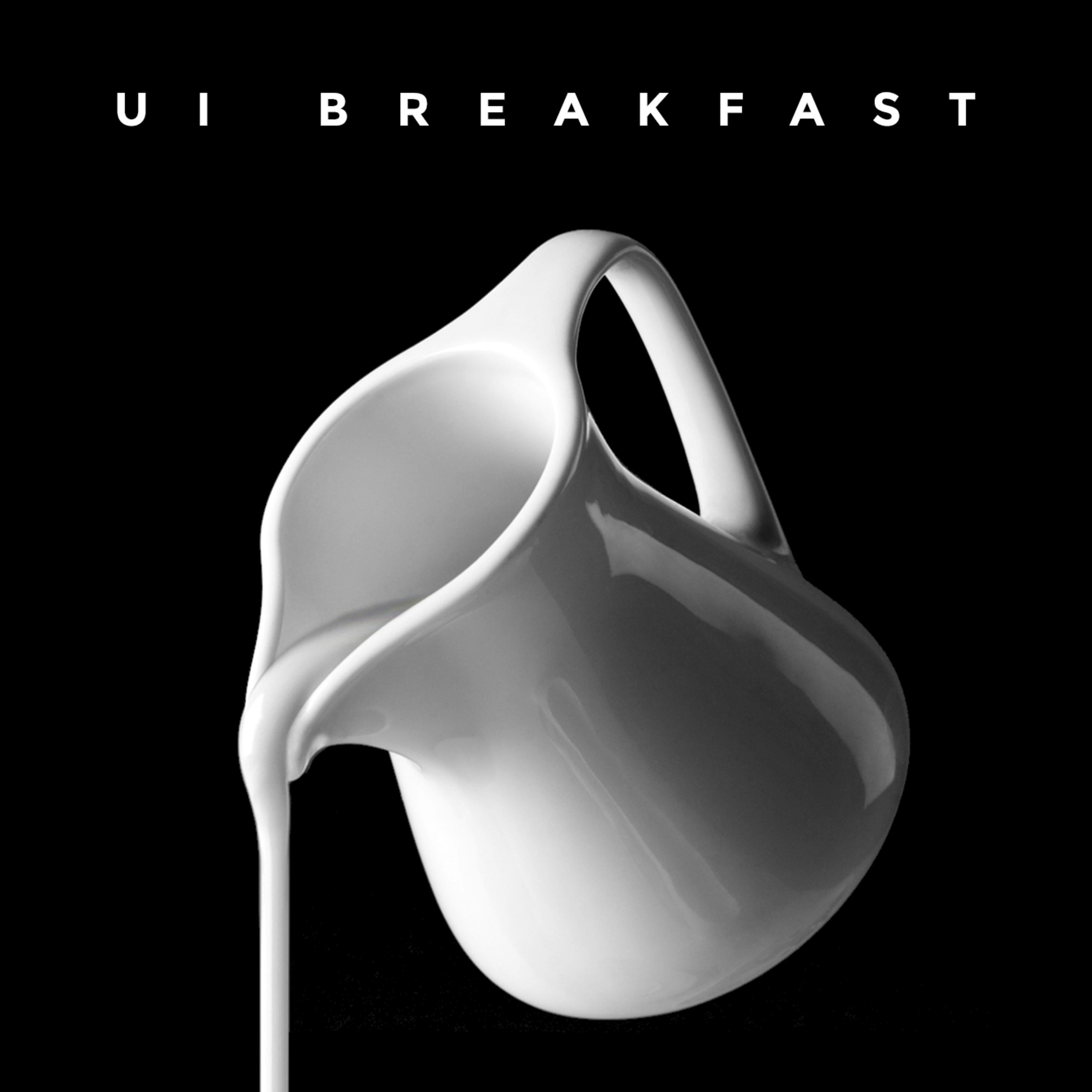
BDTP. Measuring Paid Media for SaaS with Barbara Galiza
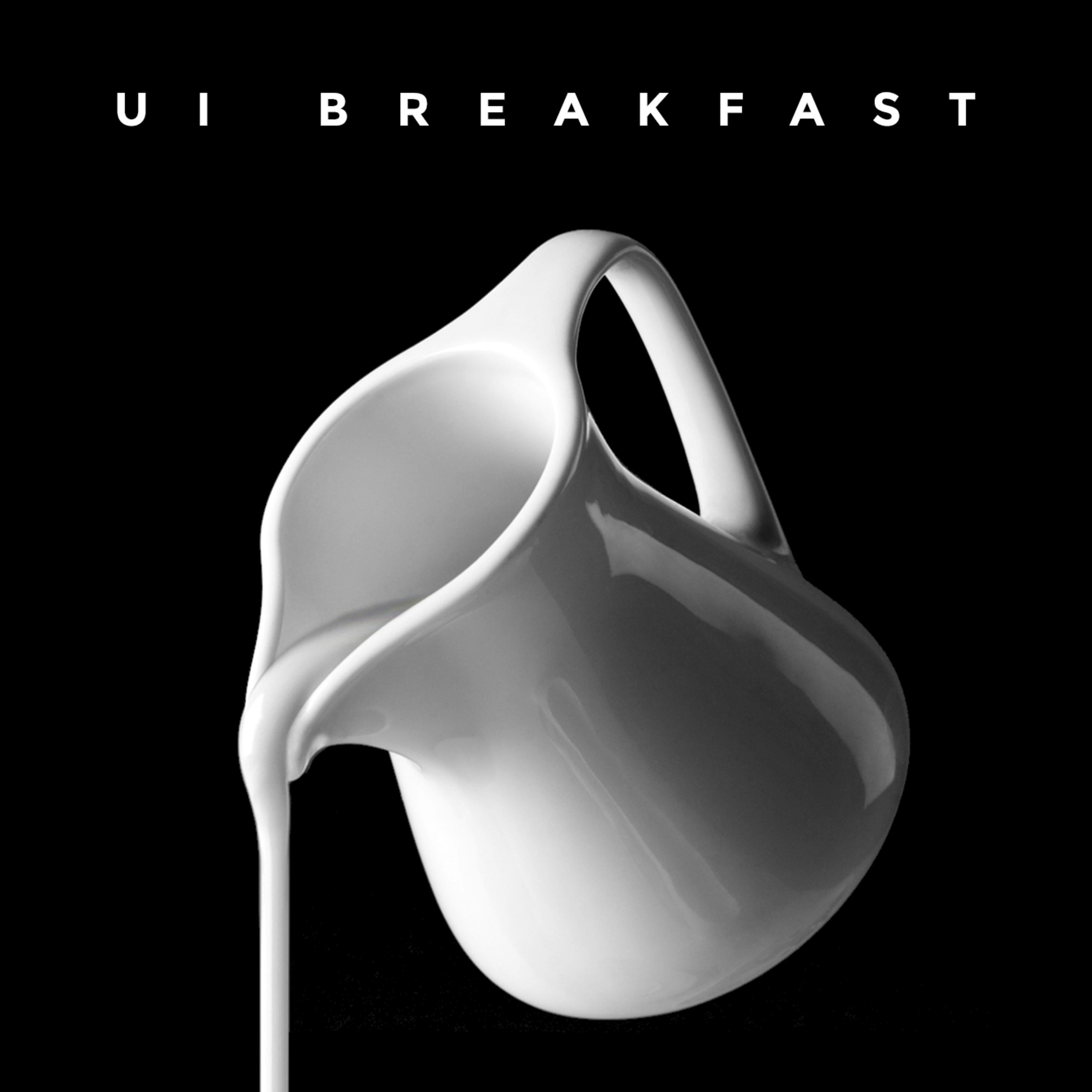
UI Breakfast: UI/UX Design and Product Strategy
Deep Dive
Shownotes Transcript
Today we have another episode of Better Done Than Perfect). Listen in as we talk to Barbara Galiza, a growth and marketing analytics consultant. You'll learn about the three types of campaign performance metrics, how to manage attribution via multiple data sources, how companies are adapting to the recent focus on data privacy, and more.
Please head over to the episode page) for the detailed recap and key takeaways.
Show notes
- Data Discrepancies in Marketing Sources)
- Snowplow), Segment) – data platforms
- Decoding Marketing Mix Modeling: A Complete Guide)
- GeoLift), Holdout) – types of tests
- Measuring the ROI of Email with Claudiu Murariu)
- The consequences of privacy features and regulations for consumers)
- 021 Newsletter)
- Follow Barbara on LinkedIn)
Thanks for listening! If you found the episode useful, please spread the word about this new show on Twitter mentioning @userlist), or leave us a review on iTunes.
Sponsor
This show is brought to you by Userlist — an email automation platform for SaaS companies. Onboard, engage, and nurture your customers, as well as marketing leads. To follow the best practices, download our free printable email planning worksheets at userlist.com/worksheets).
Interested in sponsoring an episode? Learn more here.)
Leave a Review
Reviews are hugely important because they help new people discover this podcast. If you enjoyed listening to this episode, please leave a review on iTunes. Here’s how.)