
2024 Recap: Data Storytelling and Visualization with Lea Pica from Present Beyond Measure
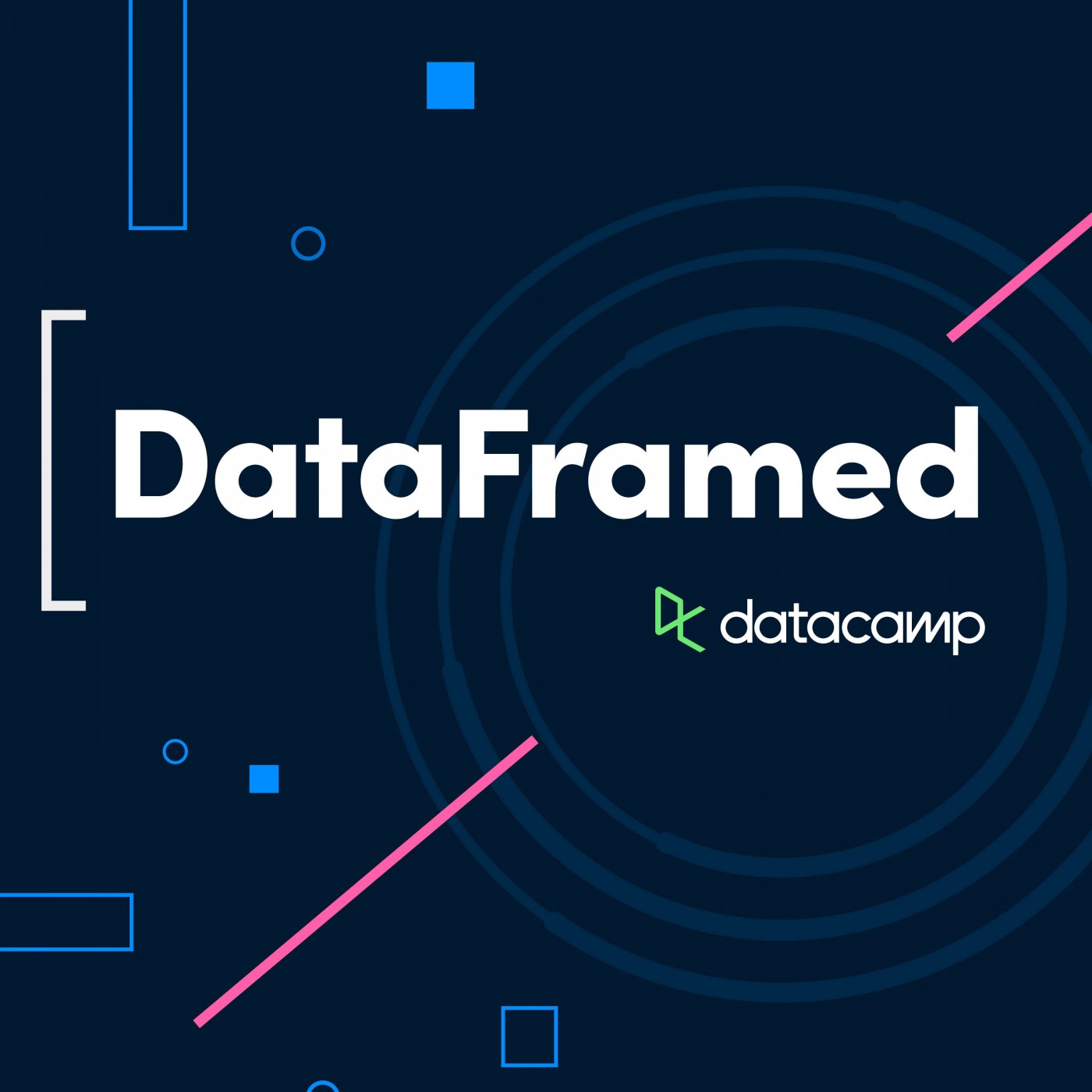
DataFramed
Deep Dive
Why is communication considered the most desired soft skill for data analysts and data scientists?
Communication is crucial for turning analysis results into a narrative that audiences can understand, whether the audience is a boss, other data scientists, or the general public. It ensures that the impact of the analysis is effectively conveyed.
What is the stakeholder savvy quadrant and how does it help in data storytelling?
The stakeholder savvy quadrant helps presenters tailor their stories based on the audience's level of data expertise. It prioritizes decision-makers, who are typically executives, and suggests different approaches for systems enablers, data technicians, and other groups, ensuring the message resonates with each audience type.
How can Hollywood storytelling techniques be applied to data presentations?
Hollywood storytelling techniques, such as creating a narrative arc with a conflict and a climax, can be applied by identifying a business problem as the 'villain' and framing the presentation around overcoming this obstacle. This approach adds drama and stakes to the data story, making it more engaging.
What are the two most common types of plots used in business analytics?
The two most common types of plots used in business analytics are bar plots and line plots. Line plots are particularly popular for tracking performance metrics over time, while bar plots are often used for aggregate information.
How can images be used effectively in data presentations?
Images can be used to create empathy and emotional connections with the audience. For example, using real-life photos of customers or situations can help the audience relate to the data. Iconography and screenshots of websites or ads can also be effective in reinforcing the message.
What is the through line in a presentation and why is it important?
The through line is a single sentence that summarizes the entire presentation. It serves as a guiding principle, helping the presenter stay focused and ensuring that each slide supports the overall narrative. It helps the audience remember the key takeaway and keeps the presentation cohesive.
What advice does Lea Pica give for improving speaking skills in presentations?
Lea Pica suggests recording oneself and listening for patterns that may disengage the audience, such as monotone or uptalk. She also recommends reading children's bedtime stories to practice animated and varied speech, which can help improve diction and storytelling mechanics.
How can AI be used effectively in creating presentations?
AI can be used for idea generation and outlining presentations, particularly in creating customer avatars or summarizing historical information. However, it should be used as an assistant, not an expert, and the final content should be reviewed and edited by a human to ensure accuracy and relevance.
What is the cognitive load theory and how does it apply to data presentations?
Cognitive load theory suggests that the human brain can only hold a limited amount of information in working memory, typically three to five main ideas. In data presentations, this means keeping slides simple and focused on one major idea to avoid overwhelming the audience and ensure they retain the key points.
What is the best way to start learning data storytelling?
Lea Pica recommends starting with her book, 'Present Beyond Measure,' which covers everything from understanding the audience to becoming a confident speaker. It provides a comprehensive guide for beginners in data storytelling, distilling essential knowledge from various sources.
Shownotes Transcript
The key to effective data stories is that finding some kind of conflict. And generally, the conflict is what's ever standing in the way of the stakeholder reaching the success they want to reach. Examine some of the stories that are captivating you right now, the stories that you really remember, the ones that really stick with you, the ones that keep you coming back for more.
Why? Because there are compelling conflicts and high stakes in it. So how can you help your audience understand what is at stake for them if they do nothing? Welcome to Data Framed. This is Richie. I spend a lot of time speaking with data leaders about what skills they're interested in. And when I ask about the most important soft skills they desire in their employees, almost everyone gives the same answer.
The most desired soft skill for data analysts and data scientists is communication. In fact, I'd argue that for these roles, it's a core skill to be able to turn the results of an analysis into a narrative that your audience can understand. Data storytelling is a big topic since you might be writing a report or giving a presentation and your audience might be your boss or other data scientists or even the general public.
Being able to tell data stories is how you have impact. And so that's what we're talking about today. My guest is Leah Peeker, who runs Story Driven Data. I've long been a fan of her work on Presentation and her Present Beyond Measure podcast. Since she's just written a book, also called Present Beyond Measure, to accompany her show, we got chatting about how to work together.
Since we're both podcast hosts and used to asking the questions, we couldn't decide which way around to do the interview and ended up settling on us both interviewing each other. So today I'm going to be half host and half guest. Let's start the conversation. Music
Hello and welcome listeners to a special edition. It's a double header of two podcast interviews, two in one. Today I have with me Richie Cotton, who is a data evangelist at DataCamp. And we're going to be interviewing each other for our respective podcasts, which is really neat. So I'd like to introduce Richie.
He helps people and organizations get better at using data and AI, which it's the worst kept secret in the industry that this is the most important technological development that we're all kind of figuring out right now.
And he's also a co-host of the popular Data Framed podcast. And he regularly hosts webinars on data and AI skills. He's written two books on R programming and created 10 Data Camp courses that have been used by 700,000 learners. Wow, Rishi, not bad. So welcome to my show.
Thank you Leah, and that's a very kind introduction. So I'd like to do the same for you. So Leah Beaker is a data analyst turned data storytelling advocate.
She's something of a legend in the data storytelling space as an international keynote speaker. She runs workshops all the time, and she is the host of the Present Beyond Measure podcast and has a book to go along with that called Present Beyond Measure, Design, Visualize, and Deliver Data Stories that Inspire Action, which is hopefully what we're going to cover today. Thank you.
Sounds good. So today we kind of wanted to take a bit of a freeform approach where we're just two podcast hosts interviewing each other. So I know, Richie, you were interested in learning more about the book you just mentioned, Shameless Plug. I just happen to have it sitting right there. It's so wild.
So I'd love to hear any questions you have for that. And then we're also going to talk a lot about, I think, AI and the kinds of skills and literacy that data practitioners are really going to need to stay on the cutting edge and stay competitive in this Wild West market that we're finding ourselves in.
I have to say, I read your Present Beyond Measure book. I consider myself to be like a pretty reasonable data storyteller. I learned a lot from it. It's such a good approachable book. So yes. Wonderful stuff. I have many questions for you about it though. So I'm glad to be able to pick your brains. The first thing is you have this idea of a stakeholder savvy quadrant. So this is about how you tweak your story depending on how savvy your audience is. Can you just tell me a bit more about that and how it works?
Yeah, that seems to be something. It's a smaller section, but it seems to be like something people are really picking out of the book. So the idea is that it came from another podcast episode that I had. And the person came on had vast experience with...
consulting in data for a lot of different kinds of organizations. And he started to see, his name's Kevin Hillstrom, and he started to see kind of a pattern emerging of personality types and the kinds of responses and reactions different kinds of groups would get in business meetings when you would present data.
So what he found was that it's important to think about different approaches you're going to have in addressing each of these personalities and that you're ultimately not going to be able to cater to every group in the room, even though you might have different constituent groups in your meetings. This quadrant really helped prioritize groups.
who you're taking the clearest shot at with your insights, which would namely be your decision makers. So it tends to be more of the business side, executives, VPC levels, who are ultimately calling the shots. And they are the ones that you are selling your insights to. You can essentially treat your data presentations like a sales pitch, because if you're making recommendations or strategies that you want them to do, you've got to sell them on it.
because they're really busy, they're overwhelmed, and they have a lot of people vying for their resources, their team's time, their budget. So you really got to make a strong case for why you are the one they should prioritize and move forward with the strategy. And then it goes on to talk about three other types, like the systems enablers who you want to get as allies, but they're not going to want.
very complex numbers. They don't want to know the p-value of anything. Then you have more of the data and technical side. And with those groups, you have to be really buttoned up with your analyses. You really got to put yourself under the microscope and be prepared for hole poking and rebuttals and challenges and know how to navigate that well.
keep the peace and ultimately try to help the collective make a decision that's in service to the organization. This is brilliant. It's something I wish I'd known about earlier in my career. So I started off doing data science in the research laboratory and there I had an academic vibe, just like you talked about. People are going to try and poke holes in every bit of analysis you do.
And then I had a career switch and started working in debt collection. I was speaking to business leaders and they were like, why are you spending 10 minutes talking about your data cleaning methodology? Just tell me how much money I'm going to make. And just that difference in audience just means you have to completely change your story. I don't know whether you have any examples of like when you've spoken to the wrong audience or anything like that.
Oh, my gosh. The whole first... I wasn't speaking to the wrong audience. I was speaking to them wrong. So, you know, I was so excited as an analyst and I couldn't... I had to share with everyone that I found mistakes in the formulas of the budgeting calculation sheet and wanted to show them, look at how hard this analysis was and look at all the steps that I took and look at...
And the thing is, I realize they don't care. They don't care. Say that for your boss when it comes time to be evaluated for your annual review, you know, performance bonus. But really, they care about what the end result means for them and their organizations. And I think sometimes we get into an oversharing and over explaining mode when we don't really understand what
How does any of this connect to what really matters to them? And one of the things that I love to teach in the book and my workshops is...
Your stakeholders are holding stakes. So what are the stakes that they are actually holding? Don't just call them that. Get clear. Are they holding financial wellness stakes? Are they holding brand health and brand recognition or customer health, relationship health stakes? Get really clear.
on what the stakes are that they are holding, and you're going to be able to start to understand how to speak to them and not overwhelm them with your t-test parameters and how many databases you connected and a lot of the weeds that we tend to get stuck in.
Absolutely. That's brilliant advice. Just like really like maybe speak to your audience and find out what they care about before you start telling them things. It's a novel idea. Excellent. So one of the things I liked about the book is you talked about the sort of the Hollywood aspects of storytelling. And so like in a movie, you've got things like a villain, you've got a dramatic climax.
I am still not entirely sure how you make that work in a data presentation. Like, it's very hard to have a Bond villain somewhere in there. Can you talk me through how you do that? This is a great question because I think that story mechanics and what you're referencing in particular is what's called the narrative arc. And it's sort of this invisible...
structure that moves throughout a data story or a story and it organizes the information in a way that takes the audience on a journey, on an emotional journey of transformation. So a lot of people get stuck because
Most of the ways that we present data in meetings is we take a chart, we put it on a slide. We take a chart, we put it on the slide. Oh, here's a table, put it on the next slide. Oh, here's some bullet points, we'll put it on the next one. And we don't actually think of sort of the narrative
thread. We don't think of it as a storyboard. We just think of it as a whole pile of discrete, disconnected slides that don't have any kind of cohesive through line, which is another tool that I teach in the book. So one of the favorite ways I've learned to couch this in terms of marketing, especially marketing data,
is a framework called StoryBrand. So Donald Miller created a framework called StoryBrand for marketers. And what it does is it really, it leverages those mechanics, but you have to have a villain. And it's hard to imagine there's a villain in your data because you're like, I'm looking at like yoga pants data. What's the villain here? Right.
But it's about what happened. And the key to effective data stories is that finding some kind of conflict. And generally, the conflict is what's ever standing in the way of the stakeholder reaching the success they want to reach. So yoga pants sales are really down this year.
We had an outage on the website. Something really went wrong with our product database. Something happened that created a conflict that stood in the way of success. Or there's a new really hot yoga pants TikTok trend happening, but we're already behind the curve. Four of our competitors already pulled out ahead. This is an opportunity for us, but the conflict is that if we don't take action, we're going to fall behind.
curve. So what Donald Miller says is make the villain dastardly. Really amplify what your organization stands to lose if you do nothing. That's the key to making stakes really important. And as you take people through that, you maybe are starting with data that they're familiar with and they know the KPIs and you're like, yeah, everything's normal. Oh, but wait, is it going well though? Not over here. And you're adding a little bit of drama. Like,
Like we have to not be afraid to not over-dramatize, but dramatize and make concrete the loss we might experience because we don't do anything or else these meetings have no purpose to them. To just inform and be like, yeah, everything is the same. Well, that's not a story. No one would read that story, you know? So people need to know and like, this is where I suggest in the book,
really examine some of the stories that are captivating you right now. The stories that you really remember, the ones that really stick with you, the ones that keep you coming back for more. Why? Because there are compelling conflicts and high stakes in it. So how can you help your audience understand what is at stake for them if they do nothing? And their whole process will change. I do love this idea of just like,
turning your business problems into the bad guy and saying, okay, this is a villain. And somehow that means every meeting, it's now the idea of the hero's journey. It's like one of your common Hollywood stories is like, you are going to overcome obstacles and succeed. So yeah, that's pretty cool. You are now the hero in every meeting.
So give me an example of some data that you've been working with recently, either of a client or like just an example that might stick out from your database. Oh man, okay. Because I work in Datacom's media team, so we publish a lot of content we look at. So for example, how many people listen to DataFramed or how many people attend webinars? And then particularly with the webinars, how that converts into leads for sales.
Right. Okay. So webinar is actually a really interesting set of data to look at. You have data points like join rates, subscriber to join rate. You know, you can understand what happened there. You have the stickiness rate. So for one webinar analysis I did, I looked at the total attendee timestamp and saw the number of attendees who were present and
at different points. So you saw like a curve go up and then I got to see exactly where
viewership plummeted and everyone checked out. So for this particular webinar, I was lucky they stayed all the way to the end and then kind of petered out during the Q&A. But with other kinds of webinars, you can look at major points of attrition or abandonment and understand if that wasn't by the time you got to your sales pitch, let's say you're selling something,
There is a villain for you to take a look at and you have to make it dastardly. Oh, what was it about this one particular part of the webinar that really disengaged people? And, you know, based on this rate and that rate and the signup rate, we might have lost this many new course learners or whatever it is that you're trying to sell. So that's a kind of story that you can tell instead of just going,
Yeah, we had 500 people join and 300 people stayed and 12 signed up. Like no one would tell a story that way. You know what I mean? No one would go to movies and Hollywood would go bankrupt if they told stories that way. So I do believe there's a way to bring in a little drama.
make the person or the object, the hero and understand where were their challenges, what stood in their way and how were they transformed by the end.
Yes. And quite often in this sort of situation, the hero you want to make it like the marketing people or whoever's in charge of the email campaigns, you want to be like, hey, when you posted a link to the webinar in this email campaign or in this marketing campaign, suddenly readership went up or the audience size increased. You're a hero. Do this again, please. Exactly. You are making them the hero. And you're also, the story you're often telling is the customer is the hero that is the
is the journey they want to help and protect. So you are sort of making the customers experience the hero and the audience becomes the guide that helps them throughout the journey. But that entire process makes you the guide and your stakeholder audience the hero. So it's like one of those never-ending mirror...
Yes. There's always like some way to improve things. So you always want to treat whoever you're working with as heroes. I like that. Okay. I'd also like to talk about something you went into a bit of depth in your book, which is planning content. And certainly I found content that I've actually planned rather than just making it up and going along tends to work better. So can you talk through what your planning process is for when you're trying to tell a data story?
Yeah, so this is so important because usually the first step we take is opening up a PowerPoint and starting to drop in chart and chart and slide and slide. And you don't realize that actually really effective presentations require some planning up front. So it can be a bit of an involved process depending on the scope of the presentation. You know, a weekly readout is going to have a different scope than like a QBR quarterly business review.
Let's say it's a monthly readout. It's somewhere in between. It's really great to have a template of sort of the way that you capture the certain key decisions that are going, aiming to be made. Hopefully there are some. That's the ideal situation.
So you're taking note of the kinds of decisions to be made. Maybe you're interviewing your stakeholders to understand the kinds of challenges that they, the hero, are facing or the kinds of challenges the customer is facing based on your usability data or your customer feedback, voice of customer, things like that.
And you're starting to gather information and start to find the stories, you know, you're exploring the data, and you're starting to find interesting things that happened or challenges or conflicts standing in the way of the success they wanted to achieve, but they didn't for some reason.
So you're starting to collect that and plot all that out. But what you really want to do is find a sort of central theme for the story of the presentation. Hey, our plan was a success or, oh, our plan didn't perform to our expectations, but now we have a new plan.
So you're organizing all of this information. And I actually adapted a framework I found called the Presenting by Boxes framework by Olivia Mitchell.
And I chose that framework because it was designed to help startups pitch investors for angel investing, for raising capital. So it has a naturally persuasive framework to it and it uses emotions and stories. But what I also love about it is very simple and it really organizes everything into sort of invisible structure.
that you don't actually see in the presentation slides, but they become the sort of, if to use car terminology, a sort of chassis, which is like the metal frame for the car and it holds all of the car organs together. And it keeps it organized and it really allows you to move through things in a really fast,
focused way. You don't get bogged down in a ton of detail. You don't overwhelm your audience with too much information, which is the number one complaint I get from the clients who engage me for workshops.
And by the end, they have this really neatly packaged strategic plan that they can choose to move forward with. So that framework changes the whole way my students approach presenting data. And they find that it actually say it feels like it takes a while to learn the beginning, but it actually ends up saving them time because they know exactly how to go about the process.
That feels really useful and I think that's a principle of good design when it feels sort of seamless and everything is just in the right place at the end you get them with just
communicating your message. Actually, so you mentioned people being overloaded with information. And this is something like, because I work in ed tech and we worry about this a lot. There's this thing called the Ebbinghaus forgetting curve, where like people get told stuff and then they sort of forget stuff exponentially until like a week later, they basically remember nothing. So you've got to keep practicing things in order to retain things in your memory. But with the presentation, you only get that one shot.
How many key points do you think you can get people to remember during a presentation? What's your goal there, Norman?
Yeah, this is fantastic. And this is why I'm a little wary of QBRs in general, because there's so much to pack in after three months of what happens. But it's important to understand that the human brain really only has space in the stage of our memory, which is called the working memory, which is sort of a temporary holding tank that everything we see coming in gets held in and our brain subsides.
It subconsciously tries to either sort it into, it's like a Marie Kondo. It sorts it into a bucket for more long-term storage or it discards it. In doing that, there's generally only three ways
to six or seven chunks, like main chunks of information. And if they're all around an idea, we can actually remember different sub points to that idea. Like we, as long as they're associated, but when it comes to big discrete ideas, we generally can only hold three to five is like kind of the max I would go. So in the presenting by boxes framework, you are having this sort of overview
of overarching theme or story for your whole presentation. I call it like the BuzzFeed headline. What is the ultimate thing that you want people to be able to quote this meeting was about? Or what was the bottom line of the analysis? And you're making a sort of thesis statement around that theme, that story. And then you're using the story section of the framework to really
corroborate or substantiate these claims that you've made, kind of like in a court of law, right? In that she only has three main areas where you have three general ideas and then you drill down into those into related topics. I wouldn't go past five. And I know that a lot of business meetings were not designed with neuroscience in mind. And we'll have 15 different areas we have to cover.
But it's important for organizations to examine the culture of presenting information that just because that's the way it's been done, but then people complain that there was way too much information and they don't know what to do next. Well, what's the definition of insanity, right? Think of stop doing it the same way over and over again and think differently about how you're doing it.
Absolutely. And now I think about it, probably the most common number of things that people remember from any given meeting is zero, right? It's that bad, right? So if you can get people to remember one thing or two things or three things, then you're winning there.
Right. Because the meeting might not have been any about one specific idea that they could really latch on to. Another little trick for presenters to help their audiences remember information out of once they leave is the recap. So a lot of times we present the initial information the first time and
But it just flies out of our brain. So the recap at the end, I think of like laying down floorboards the first time you're telling it. And then at the end, you're recapping all of the top major points and the strategic recommendations. And that's like the layer of shellac that kind of seals it in to assist with memory after the fact. And it's as important as the first time you say it generally. Okay.
Isn't that like drowned ants or something like that? Oh, God. I hope not.
I think it's a lacquer, a chemical lacquer that seals wood, but maybe they use it. It's something. To the Google, to the cloud. Anyway, where were we? We were talking about like how you get your audience to remember things. So this comes into the idea of cognitive load, I suppose. So if you try and overwhelm people's brains, then they forget everything if you
don't give them enough information, they get bored and you've got to kind of balance it somehow. Do you have any techniques for how you get just the right amount of information to your audience at the right time? Well, cognitive load is a really key term for visual communicators to understand because when you are presenting to a live audience with multiple stimuli, so you're
You're talking to them, there's verbal stimuli, and then there's visual stimuli. So this is occupying, they're trying to keep their full attention while they're using two different channels to take everything in. So this is one reason why it's really important that we don't create presentation slides that actually look like dashboards. That's like one of the number one things that I see when I evaluate client samples for my workshops is,
they are creating dashboards in PowerPoint and then just plopping it on the screen. And they're talking through in a monotone voice. And now here's this box over here. And this is the one over there. And then they're like, well, why is no one paying attention to me? Why is no one falling asleep? And I know that, I know that presenters know this because we are also audience members and,
We know that we're having trouble paying attention, but we just don't know that a slide is not meant to be a dashboard. So when we keep slides simple, communicating no more than one major idea, maybe one big chart on it that people can really see, maybe bringing in a second chart on a second slide alongside of it to build a story, that's called a slide build. But cognitive load is really about removing more
It's removing everything you don't need to communicate that idea. And that means cleaning up your graphs of design crap that is really not necessary to communicate the information, like decorative stuff and gradients and all these things. They add to the load.
on your brain. But really, the number one thing that I see is someone will present a slide during our exercises, and I talk about trying to communicate a single observation as the title and make that really clear. So they'll do that, and then I cannot find what they're talking about anywhere on the slide. There's like...
500 data points and none of them actually reference the learning they have. So we're presenting appendices and dashboards instead of simplified, clear, crisp data.
presentation slides. And that's the difference. Yes. The idea of presenting a dashboard in the slide is absolutely horrendous. I think I can go one better there though. So one thing I've seen, and this is very common amongst executives, I'm not going to name any names, but is presenting spreadsheets in a slide where it's just like, oh, I just take a spreadsheet and dump it in there. That's pretty horrible. Actually, I have
A bad story from someone. This is a senior executive who's been doing this for 20 years. They should know better. I was like, you know what? You use the spreadsheets in your presentations too often. It's really hard to understand. You need to put some images in there. So next week, rather than putting a spreadsheet in there, he took a screenshot of a spreadsheet and put that in his slide. Oh, yeah.
Bless their heart. They tried. They listened. Please, everyone listening, don't do that. Use actual plots, data visualizations if you're going to do some images, not just screenshot the spreadsheet. And not just screenshotting spreadsheets. I'll call you and I'll raise you on that. Screenshots of tables or charts from data...
collection platforms. So when Google Analytics
became everywhere, I noticed a proliferation of people screenshotting tables from Google Analytics reports and putting those in. And then like a wall of numbers, which is not something that we're visually tuned or trained to absorb while we're also trying to listen to a person explain what's going on. We're busy like trying to take in every single number. And, you know, they put the red box on
around the line that you want to see. And I'm like, no, take the data out and plot it properly in a bar or a line or something else that is going to make that clearer. You know, these are the kinds of shortcuts that can really undercut us.
Get what I'm saying? Nice. No, absolutely agreed with you there. If you've got a table of numbers, you probably just want to pull one number out or draw some kind of plot. Yeah, they don't all matter. It's generally one set of data that matters in there. Absolutely. So this feels like a natural segue into data visualization. One thing I found recently is
we teach a lot how to do a lot of different data visualizations on DataGam as you might imagine because we have all sorts of courses on drawing plots and charts and things having been through lots of different companies like
dashboards and things like that. There are only two kinds of plots that are commonly used in business analytics. I'm not sure whether you can guess what they are because there were definitely two clear winners there. And one surprised me. Do you mean like in business presentations where we're talking to decision makers? Mostly from doing dashboards and things like that, like what are actually used to track your business. Okay. So are they chart types? Chart types. All right.
Well, I'm going to guess a bar. Yeah, bar plot was one of them. Pi? So it wasn't actually pi plus. I mean, maybe in some businesses they do use them quite a lot because pie charts and bar charts, they're kind of fairly interchangeable. The most common plot type by far is actually a line plot because... It is line. That was going to be my third guess. Yeah, yeah. The most common thing you do is just check, does this number go up or down over time? Right. And there's so many line plots everywhere. So you think,
Data visualization is kind of a tricky skill. Lots of different plots to learn. Actually, you can get an awful long way with just line plots and path plots. Well,
Yes. And the reason why I brought pie is because according to the Duarte group, which analyzed thousands of client presentation slides, and they actually, they were looking for all the fancy different new chart types that, you know, oh, they must, what are people using nowadays? And really they found the majority were bar, pie, and line in that order. But the context of the environment that someone is consuming information in
is everything in this case. Because in a presentation, you are essentially a narrator taking your audience through a journey step by step, right? If you're just there to rattle off a bunch of numbers, then a report or a dashboard might make more sense. But in a dashboard, dashboards are really meant to help keep the pulse of things, which is why line graphs are great for performance metrics because they act as a sort of EKG tool
heartbeat of the business and they're essential for trending. That's the most essential chart for trending. So that's going to make a lot of sense in a dashboard. But in a business presentation, you might have a lot of aggregate information that gets summed up in bars, but then you dive deeper into some of the bars and plot them out and see where the story goes from a time basis. The environment is everything.
Absolutely. Yeah, you're right. There's a huge difference between I've got 10 minutes to go and do a deep dive point and just, you know, clicking on a dashboard and seeing what's going on and I'm staring at a slide that someone's shown for 20 seconds. Yeah.
20 seconds, try two minutes. Sometimes people, we let that sit there and they don't realize that when you spend a long time on a slide, if I could add this, every time our vision catches wind of something, our attention starts to clock down to when we lose focus.
And I think a lot of the social media apps have kind of exacerbated and capitalized on this where it's such rapid fire motion and changing that now if a person puts up a dashboard slide and doesn't use animations to sort of pace people through and reveal things faster,
intentionally one step at a time, that attention span runs out far after that slide has changed. And so just the action of changing the slide can snap people's attention back, wake people up, because that's how we're biologically wired to survive. So it's like leveraging little things like that. But yeah, I don't know your thoughts on that.
That's actually great. Yeah, I like that idea of having something visually interesting happening just to get people's attentions again. Do you have any other tips for that? Like particularly how to get people's attention as a speaker? Like maybe you're like, stop looking at my slides, listen to me talk. Do you have any tips for that? Yeah, sure. So there's actually little shortcuts you can use. I think...
You can do B and W. So if you're close to your computer, and I think some clickers actually have this too now, but if you're close to your computer, someone look this up and it's okay if I've gotten this wrong. But if you press B, I believe that it will turn your slide black.
And that's a great way to get people to focus back to you if you've gone through the slide and you just don't need them to be looking at that and sort of staring into the vortex that brings them back to you. I think W turns the screen white. The other thing is that if you know you're going to get through a slide, but you'd actually like to riff a little bit or go into something else and not have them look at the PowerPoint, you can also just put...
a black or blank slide in your PowerPoint after that slide and just go to the next one. And that's like a little bit of a pause or waiting room area you can have. That's a great tip because I think, I don't know whether it's just me being attention seeking, but sometimes I'm like, yeah, stop looking at the slides. You need to concentrate on what I'm doing.
Well, that or a tap dance. A tap dance will definitely bring their attention back to you, Richie. Absolutely. Maybe New Year's resolution. That's right. That's right.
All right, excellent. We talked a bit about data visualizations. And I know in your book, you talk a bit about how images can increase engagement. Are there any ways you can think of to include other image types, like beyond just plots and charts? Can you include photography or other kind of images? Like, where would those fit into a data presentation? Absolutely. I think that we actually don't use enough real imagery anymore.
like real life imagery in our presentations. So there's a whole section of my book that talks about the way that real visual imagery can really stimulate the audience's brain and actually help you create empathy and compassionate connection between your audience and the customer that you are advocating for. So rather than just showing charts that show your customers as a big blob of numbers, you might start with the numbers
And then actually create an avatar around like a piece of customer feedback you received and have an image of a real person who looks frustrated on their computer and can elicit a more emotional connection or using images of people that look like the kinds of people you're trying to help. You know, if you're a nonprofit or something, you can choose images of the kinds of people that the nonprofit is trying to help.
And then there's things like iconography is a great way to replace lists of bullet points or boring agendas in business presentations. They just provide a really simple and clean way, especially if they're set off of like a darker circle and they're like a nice sharp white. They can really help reinforce the visual absorption of the verbal or text information that you're trying to communicate.
And then the last one is screenshots of things. If you're in marketing, especially, or market research, don't just talk about the ads or the website or the issues you're having. Actually show them screenshots and then seat them in pictures of laptops or desktops or iPhones or mobile phones and show them what's actually happening. But
put it in a visual context that they'll understand. So there's so many ways that we can leverage information. And I think it's really underused because we are trying, what they generally say is that we think we are data-driven in our decision-making, but we're not. We are emotionally driven and we use data to substantiate our decision. So we're data-informed, but emotionally driven most of the time.
So in that way, imagery can really help with how you elicit emotion. I do like that idea of using images to elicit emotion. You mentioned the idea that having people in there helps the audience connect with whoever you're showing on screen. I would say the Datacamp sales deck, and in fact, pretty much every sales deck I've seen at every business, is full of...
beautiful people, stock photos, they're always wearing glasses to show they're smart and all that sort of thing. But I'm wondering whether that's just a bit played out. And of course, there's all these like fancy generative AI tools. You've got Dalby 3, and they can create whatever image you want. So I'm wondering whether you've made use of these at all and how you think you can use them to improve presentations.
I think this is so great. And this is a great segue into also a topic we want to tackle, which is AI and presentation, which I'm trying to evolve as a dinosaur and OG of learning how to create presentations well before these tools were around. And I can be a bit of a purist where I try to teach the basic design skills everyone's going to need to know no matter what tool they have access to so they understand what's happening. And I have a really funny story about...
using AI for presentations that I'd love to tell you in a second.
So the first thing is, how do we not make our sales deck or similar look like a totally fake thing where these people are having meetings in offices that are ludicrous? Most people do not work in these like flooded light offices that are gorgeous and some do, but that's not, that doesn't look really real or like really contrived white background offices.
angry customers. You know what I'm saying? So...
What I love is that sites like Unsplash is one of my favorite sites to go to for stock photography because it's very real looking. There's really beautiful stuff out there and they're always putting up more business friendly photos and series of photos, which series of photos can be really useful because you can actually have the same group of people. I did this with my Conscious Critique webinar last
I used the same group of people throughout the presentation to sort of create characters and tell a story of what they were doing and show their emotional reactions to things and everything. So that can be really useful. But I find that Unsplash looks a bit more genuine and real.
It's a little more limited than like a deposit photo or Adobe, but you're really just looking for something that doesn't look really contrived. Look for more realistic looking environments where people are having genuine conversations or get someone to grab the latest iPhone or a DSLR, a good camera, and take some pictures. Go around your office and take some real pictures and situations and make it look a little bit more homegrown and
then you're going to have a more authentic looking deck.
Absolutely. You got someone just mainlining coffee and crying into a screen of Python code. Yeah, exactly. Just like the printer guy, like crying in the corner. I'd love to answer the thing about the AI generated stuff, though. I have a really funny recent story about that. May I share? Of course. Okay. So I'm looking to plan content next year about AI and presentation because the moment is here and it's a big question. And
I know there are a few AI-based presentation makers. I'm friends with the folks over at beautiful.ai, giving a shout out. That's one where they have really nice templates and they're a little bit more intuitive. So they incorporate a lot of best practices there if you want something shorter and faster. But I've been trying to use ChatGPT4. I've been trying to use it more for some visual stuff. And I'm like, okay.
I'm a startup owner and I'm trying to pitch and tell a data story to potential investors about our sales increasing. So I'm trying to get the hang of it and I prompt it with, show me a really beautifully designed, simple, easy to understand slide that shows an increase in business sales and metrics. What came back, I was like,
Okay, people like me aren't going anywhere. We have total job security because I would never in a million years present a slide like it. It was just packed to the brim, like end to edge with crazy three-dimensional column charts, crazy arrows surrounded by a border of pies and donuts and like
The colors were insane. I was like, okay, all right. Maybe I have to train the system on what I'm looking for. So I go, okay.
take a lot out. I'm just looking for the chart with the increasing sales and there's a 50% increase in the final year. I'm trying to sort of give it what to do. Minimal, totally simplify this, clear all of the stuff out based on the principles of Gestalt, which I talk about in the book, and the neuroscience of simple visual communication. And
It came back and it was worse. It was more packed with stuff. And it had misspellings on it. Nothing made sense. I did not understand. And I'm sure maybe if I thought, well, maybe I should feed it a data set. So I haven't tried that yet, but.
I might try. But I was like, okay, strip everything out. Just put a simple increasing column chart with sales with a nice observational title. And that's it. And the third one was, it just kept getting worse. So I want to caution people about how you are going to use this tool.
for presentations. I know of a way that I think it could be really useful and I can explain that too. But when it comes to actually designing chart slides, I don't think it's ready or I haven't trained yet.
Yeah, so this is a really interesting experience. I think it's very common is this technology been so hyped up and you think, okay, this is going to solve all my problems. And sometimes it does. It works really well. But often, yeah, you type something in that sounds perfectly sensible to you and then nothing. The results are rubbish. And it's very easy to get discouraged then. And this is why there's this kind of a new skill set called prompt engineering, which is about like, how do you coax the AI to do exactly what you need? And I think there's going to be like...
is one of the most important skills you need to know over the coming years. And the problem is that because the AI is developing pretty quickly, the actual skill front engineering is also changing pretty quickly. But some of the stuff that's worked for me is, well, first of all, you talked about having authentic images, but actually with some of these AI generated images,
you're better off going for something like a surrealist style or maybe some kind of abstract style. And disclose it. Yeah, then it's okay for things to be a bit weird. It's like you've done this on purpose and then it doesn't matter so much. Right. I was doom scrolling a little bit this morning. Sorry. It happens. And I came across an account that I follow that tries to call out like, you know, conspiracy theories and weird things. And
And they show this AI-generated image of a spiritual influencer, which is an interesting concept. And...
It was hyper real, like for a second, maybe could have looked real. But then you looked at her hand and her hand looked like a gargantuan claw attached to her arm. And it made no sense. I don't exactly know what happened in that prompt, but it's just really important to know, you know.
And it's also, you're making me make a connection between also when people manipulate views of data in order to try to communicate something that the view, the data is not really saying, like truncating an axis of a bar chart to try to make the difference between the bars look way bigger than they are. This is something that
certain news outlets do frequently to try to influence, but it's problematic when you do that with bars, first of all, but you can do that with lines in certain situations, but you have to disclose the manipulation. So it's sometimes better if it's overt rather than you're trying to slide something under someone's radar and they fall into that uncanny valley.
Absolutely. And that weird hand thing is definitely a problem with AI images. Yeah, because so that's one of the things about if you understand how these things are generated, they're just looking at, well, these pixels with these colors normally appear next to each other. But then something like
facts like about the world, like the fact that humans have five fingers and their hands have the same skin color as the rest of their body. Usually these are things that the AI doesn't know. So that's why you get these weird things. And the technology is getting a bit better, but it's a fundamental problem with how these models work. Yeah. And I think what we're going to have to really do is pay close attention to the details of
I'm all about leveraging technology to be appropriately lazy so we can get more done. I mean, that's what technology actually helps humans do. We are an inherently lazy species and technology is our way of making life easier and doing less work. That's literally, that is what we are wired to do. And I'm all about that. One angle I took is for working on a sales deck for a client.
I took sort of a sheet of their information and I imported it and everything obviously obscured. But I asked them to organize the information in the StoryBrand framework as a presentation. And it actually did a really nice job of like a slide by slide breakdown of this kind of information here, then put this here. So I think for outlining an idea generation, I think it could really help people get efficient.
So that idea of just, well, creating ideas is one of the real strengths of AI. And I have to say, it's something I do a lot when I'm trying to come up with questions for people for the podcast and for webinars. Like these? Yeah, just like this. It's like, okay, tell Jati, I'm interviewing this person. This is the audience. Can you give me a list of questions? And actually I have to say, most of them,
I look at them and go, well, that wasn't quite what I wanted to ask. But even the wrong answer gives me then some inspiration to say, well, actually, this is what I really want to talk about. And then it makes it easier for me to write my own questions. Yeah, I know what you mean. One thing I'm really loving AI for right now is creating and defining customer avatars.
I learned this great technique and I'm forgetting the site that I learned it from. I'll make sure to put it on the show notes of the page of this episode. But I learned a technique where you are conversing with an AI prompt and teaching it to build an avatar. And then you are using that avatar to estimate
How appealing a blog post about this topic might be. What's a title they would really like? How is this post measure up to this competitor post? Which page might they find more compelling? I loved it doing SWOT analysis for two different landing pages. That blew my mind. So many great ideas there because sometimes it is able to tap into information your brain doesn't have.
about your audience? And I don't know, what are your thoughts on that? Yeah, I like the idea that it's helping you out in cases where you're not very good at something. So for example, I love writing about data. I can write about data all day, but I also have to write quite a lot of marketing copy as part of my job. And this is not a natural skill set for me. So anytime I can outsource that to AI, well, it improves the quality of my writing because I'm getting some help there. But also it makes me happier because I'm not doing things that I find hard.
Well, there's that too. Yeah. And it has to get done. But I think it's great to just recognize like it can boost us as part of the way there where, you know, for certain blog posts, I know the parts of blog posts that I want to write myself. But sometimes if there's like a part where I want to introduce a concept and there's some historical stuff to bring in, it's great for sort of
summarizing into the kind of word count that you're looking for. And you can shore that up and then really, you know, customize it that way. But so I have a ethical question for you. You know, one question I had when I came out is, should we be allowed to be writing, to be using AI to generate blog posts and social media posts?
you know, if it's not authentic. But then I think to myself, well, there's also ghost writers who write entire books under another person's name. So does it always need to be disclosed? Or is it really just the future of content? It will really be both human and machine.
Yeah, I mean, ideally going to disclose it, but I have to say most of the time, probably not. And often it is going to be a mix of the two. Because quite often it is, well, AI has helped me with my first draft, but then I've gone through and I've cleaned it up and rewritten stuff in my own words. So I think most of the time, as long as you've done the final draft as a human, you're probably okay. And I think at
We're reaching the point where it's just going to be accepted that basically everything is written with some kind of AI assistance. Yeah, I think it helps people become better editors because if you're writing it, it's also very hard to edit it effectively because you're so close to it. But you need to give it a very discerning eye if you're editing. And definitely, for sure, if you're presenting, you don't want to just...
copy and paste blobs of text that it's going to put out and put them in a text box on a slide and then not review it. You really have to take ownership for the accuracy of everything.
Absolutely. The key to this is that these are called AI assistants, not AI experts. Like the idea is that you're supposed to be in charge, they're your assistant. So you mentioned editing there, and this is actually something I'd really love to ask you about. So my number one most common mistake with presentations is I get overenthusiastic, they run too long, and then I'm like, I need to edit this down before I present it. So do you have any tips for how we go about slashing the amount of content that you've created?
Yeah, this is such a good question, Richie. So I'll talk back to a concept I mentioned earlier from my book called The Through Line. This is a tool concept, if you will, that I learned from a book called TED Talks. So Chris Anderson, who owns TED, smart guy, he talks about this in his book where he
Every single TED and TEDx talk that you see had to have one thing to even get accepted. And it cannot go on stage without this thing. And it's called the through line. And the through line is your presentation summarized in a single sentence. And when I say that to people in business and data, they're like,
What? Don't you mean 10 sentences? And I'm like, no, there's the problem right there. If you need 10 sentences to summarize your presentation, there's too much.
And they're not going to take action on that many points anyway. Generally, people are going to be able to remember three to five things they can take action on. So what the through line does is after you've done your analysis and you've understood what are the decisions being made here, what are the key points I want to include, what's the overall headline or takeaway,
The through line helps you summarize the presentation and it becomes your North Star for the presentation. So a through line could be our search engine optimizations plan we put in last month didn't result in the full 30% increase in traffic and whatever sales, whatever you were measuring that we planned for last quarter.
We learned several reasons. We learned three reasons why this happened. And we have a plan and recommendations for how to get back on track. So what that through line does is it gives you clarity on the exact topic, which is the search engine optimization plan. It piques your curiosity with what actually happened as to what the conflict is. So the conflict is that the plan did not perform to expectations.
but that you already have a solution on the way to help win the day. And it piques their curiosity, keeps them engaged, but it also becomes this sort of rope that you constantly are asking, does this piece of data hook on or not? Yes. Does this piece of... Nope. Nope. This doesn't actually support my through line. I'm going to put it in the appendix. That's my tool for really creating focus.
That seems really useful. And it sounds like the only way this is going to work is if you write the through line before you do the rest of the presentation. Now, I feel like there's going to be temptation to put it off and then maybe try and write something later on.
How do you enforce getting that plan up front? Well, I actually believe sometimes the story is fluid. Sometimes you might have a starting point and think that the story is this. But then as you dive into the data, you might find deeper nuggets that actually create a twist in the story. That can be useful as part of the storytelling journey that you take people on. I'm all about having a fluid through line,
It's just that when you are starting and saying, this is really about the search engine optimization plan, and then email marketing and social is like, well, can we jam all of our stuff in there too? And now we're also talking about all these other things. And that's when it starts to become problematic, if that makes sense.
Absolutely. So it's okay to change your story a bit as you sort of put things together. But as long as you've got some single narrative at the start and at the end, might not need to be the same thing. Definitely by the end, your final product, the presentation you're giving should definitely be explainable by your through line. That's really the key. Don't give a through line and then your presentation had nothing to do with it.
You know. All right. So I'd also like to talk to you a bit about speaking skills. So as you mentioned at the start, I've done quite a lot of courses with DataGamp and I've had a few hundred thousand people take my courses. And
they get to review them as well. Oh, no. I went through all the feedback from my courses. I found most people are pretty happy with my course. I found the worst piece of feedback out of all the 700,000 users. So I'm going to read this to you and you're going to hopefully give me some advice on this. Wait on me. I'm ready. All right. So this is it.
Richie Cotton should narrate audible books for people with sleep disorder problems. I'm sure that they will fall asleep right away. Richie's monotone makes it very difficult to follow such an easy topic. It's pretty brutal, right? And I don't think in general I'm that monotonous. But can you give some advice on how do you speak more interestingly, keep your audience engaged? Mm-hmm.
So before I answer that question, I also want to give a piece of advice for navigating such a glowing review is to help remember that to be mindful of how much power we give someone's feedback and whether we absorb it as the truth or something to explore or total control.
blowing smoke, just blowing hot air, right? And it's important to remember like keyboard warriors. There's a great Brene Brown quote that I love so much that I never actually get it right. I should just commit it to memory. But it's something about like, if you yourself are not in the ring,
taking the shots, I don't want to hear your negative criticism. And what that is really like is a criticism. There was a much different way they could have gone about giving that feedback. So that's just something I want to share with the world because I have a big kindness pillar to my, you know, it's my approach. But okay, so let's say that you listen to yourself and you're like, okay, I see their point. How do I do that?
One of my favorite ways is to record myself and listen to my recordings and ask myself, if I pretend this isn't me, am I engaged by this person? Do I sound like I'm... Are there vocal patterns that I have where I sound like I'm really starting to trail off after a while? That's one of my patterns that I have to be really mindful of.
Am I doing a lot of uptalk where I'm answering a question, but I'm making a statement, that kind of thing. But for monotone, one of my favorite tricks is to read children's bedtime stories. So the way that people read bedtime stories, they tend to become very animated. And you're like, oh, my goodness, what's next? And you're doing the voices of the different characters, maybe, or at least I do.
And I felt that it really helped me bring a lot more variation to my cadence, more musicality to the way that I'm speaking. But I generally just try to sound really excited and hyped up and, you know, have a really fun vibe with people. But
The truth is I'd have to listen. I'd have to really listen and hear because you don't sound monotone to me at all right now. But of course, we're having a conversation and I don't know it in the context of you sharing like lecture material.
Absolutely. No. So in the case of that particular course, it was recorded during lockdown. I was recording at home and my apartment wasn't very soundproof. So I actually had to record it at 3am and not wake my neighbors up. So I think I was a little bit erring on the side of the quietness there. So yeah, not my best vocal performance, but actually I have to say, I love the idea of reading children's bedtime stories as a vocal warmup. That seems like
a great idea to, you know, have a copy of the Winnie the Pooh story before you go and present it to me. Dr. Seuss, Dr. Seuss is really great and,
the way that he writes, it's great for improving diction and your pronunciation because they're like silly combinations of things. So I can get tripped up on words really frequently. So sometimes it helps and it slows you down, helps you talk a little slower. It also helps you bring in a little more drama and understand storytelling mechanics. So I often say when you're advancing slide after slide, don't show the whole story on one of your slides.
Let it hang there for a second. And then imagine that's that dot moment in a children's book. And then the bear said, and then you have to turn the page and you're turning it slow and they're at the edge of their seats. And then you complete the story. So children's books are really fantastic and easy, cheap, approachable way to learn storytelling mechanics and improve speaking diction and liven things up a bit.
That is a brilliant idea. Oh, so since you mentioned Dr. Seuss, one of my favorite fun generative AI tips, you can get chat GPT to write data analysis code in the style of Dr. Seuss. And it does a pretty good job. That sounds like my next late night total time waster. Absolutely. That must be really funny. And that, yeah, I mean, use that and put that in a presentation to
Make people laugh. Humor is a great way to generate good vibes and keep people's attention. Think differently about how you communicate code. People get creative. I love that. Excellent. And so one of the things I want to talk about is how you get started with this. So a lot of people, like their first job, they want to start presenting. They want to start doing reports. How do you get from zero to my first successful presentation? Where do you begin?
I don't know. You could go to Amazon and look up this book that just came out. Oh my gosh, it's right here. Wow.
Yeah. And seriously, I'm obviously going to shamelessly plug it. I love books. That's why I wrote one. But the book that I wrote was designed to be a starting point. Like you can have no experience presenting and get everything you need, everything you basically need out of this book.
from planning the presentation, the early stages, understanding your audience, right to becoming a more confident and powerful speaker. So I actually include speaking skills as part of this process because it doesn't matter how accurate or impressive your data is if you don't communicate it confidently.
your audience is not going to feel like they can trust you. And trust is absolutely critical in data communication. So I recommend it because it's literally the book I wish I had when I started out before I made, I don't know how many executives fall asleep with my presentations.
But there are lots of angles to go at it. And then, you know, there's lots of other books. A lot of my book distills a lot of information from other books as well and tries to really share the brilliance and the wisdom that's already been shared in this field. But yeah,
That's what I would do. I would really get started with educating yourself on visual communication, on understanding needs, on storytelling mechanics. Start with a book that takes that angle, but it's made for data and marketing practitioners. That's my answer.
Okay. Yeah. Read your book. That's actually a very good answer. I would agree with that. But one thing that, I mean, you make the point that nobody's starting from scratch because you say, well, you need some speaking skills. Most people, by the time they get into a job, they've been speaking for several decades. They know how to say words. It's only like a little step up to speaking in a presentation style. And then with storytelling,
everyone's read books, they've seen movies. It's just a question of internalizing some of that structure and then putting it into practice with your own presentation. So you're actually most of the way there, even if you think you're a beginner. Yes, that's one of the things I start my workshops with is I show people, I ask them, what are the things that make stories compelling? What are the common elements? And people already know
No interesting characters, a compelling and intriguing plot, difficult challenges, a dastardly charismatic villain, a big climax. Like they already know. They just have no idea how to translate that paradigm to a slide-by-slide storytelling format in business meetings. And it doesn't require fancy technology. It doesn't require a PhD in programming or art.
It's really very simple. It's just information we were never taught about how our brains work. And yeah, everyone's sort of got a brain. It's amazing how difficult it is to understand how it works without being told. Everyone in there does. It's kind of crazy. Yeah, so I know we're heading to the close of our time. And I want to ask my famous wildcard question to you before we wrap, because this was so much fun, Richie. So here's my question.
What's something you love to do? What's one of your favorite hobbies? Oh, man. So actually, I have two favorite hobbies. So it's yoga and hiking. Yeah? Yeah. Yoga represents. That's awesome. All right. So you're in like a yoga class and you're about to turn over into happy baby, downward butterfly, all that stuff. And suddenly you like fall into a vortex.
And you're brought back through time to the moment of your first business presentation. Do you remember what you were talking about? And what advice would today you give to past you? Oh, man, my first business presentation. I think the advice is you should have thought a bit harder about who you were speaking to. Yeah, so...
I think in terms of my speaking skills in presentations, I've always been a fairly confident speaker. But in terms of the actual content, I didn't have that mental model of, oh, you need to think about what the other person cares about, not what just worked out what you've been doing. So I know we've covered this a lot in the session already, but I think it's maybe the most important thing is make sure you're not talking to an audience of yourself. You'll be talking to the people who are actually in the room with you.
That is excellent advice. And it makes me think of my favorite quote from Simon Sinek, who has one of the most popular TEDx, no, sorry, not TEDx, TED talks of all time. He just says so simply, make it about them, not about you. It's just words, tattoo it, whatever you need, put a sign up, but you do that and you'll win with your audience every time.
Absolutely. That's very well put. I do like that. All right. It's been a real pleasure chatting with you, Leah. This is brilliant. Thanks. And where can people catch up with you if they want to learn more about you? Okay. Please do go to datacamp.com slash podcast. Check out the DataFrame podcast. We're also available on Spotify and Google podcasts, Apple podcasts, all the platforms. Yeah. Check me out there.
Cool. And then you can find me at liapika.com to find the podcast slash podcast. And you can always find me on LinkedIn. I love when listeners check in and send me an invite to connect and be sure to put a note that you're from the show and I respond to each and every one.
Oh, yes. That's a jolly good idea. You can certainly connect with me on LinkedIn as well. Don't steal my idea. I'm definitely stealing all your good ideas. All right. Well, thank you again, Richie. I enjoyed this conversation so much. And I think, you know, I'd love to hear what the listeners have to say. So definitely let us know your thoughts and we'll
Wishing you all the best. Yeah, it's been a pleasure. I felt like we could have talked for hours here. I know. We have to have boundaries. People have boundaries with their time. Thanks.