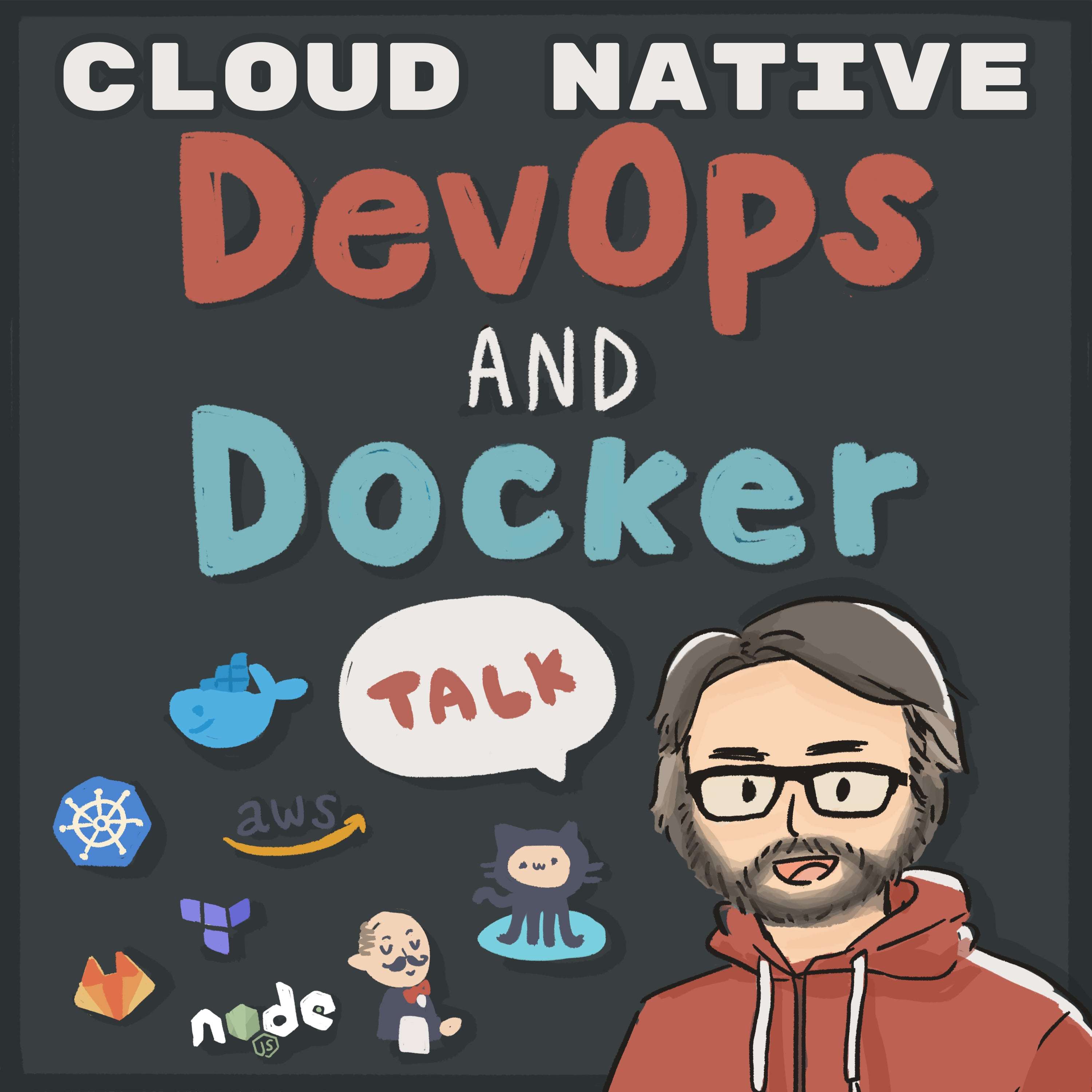
Windows WSL and Containers in 2023
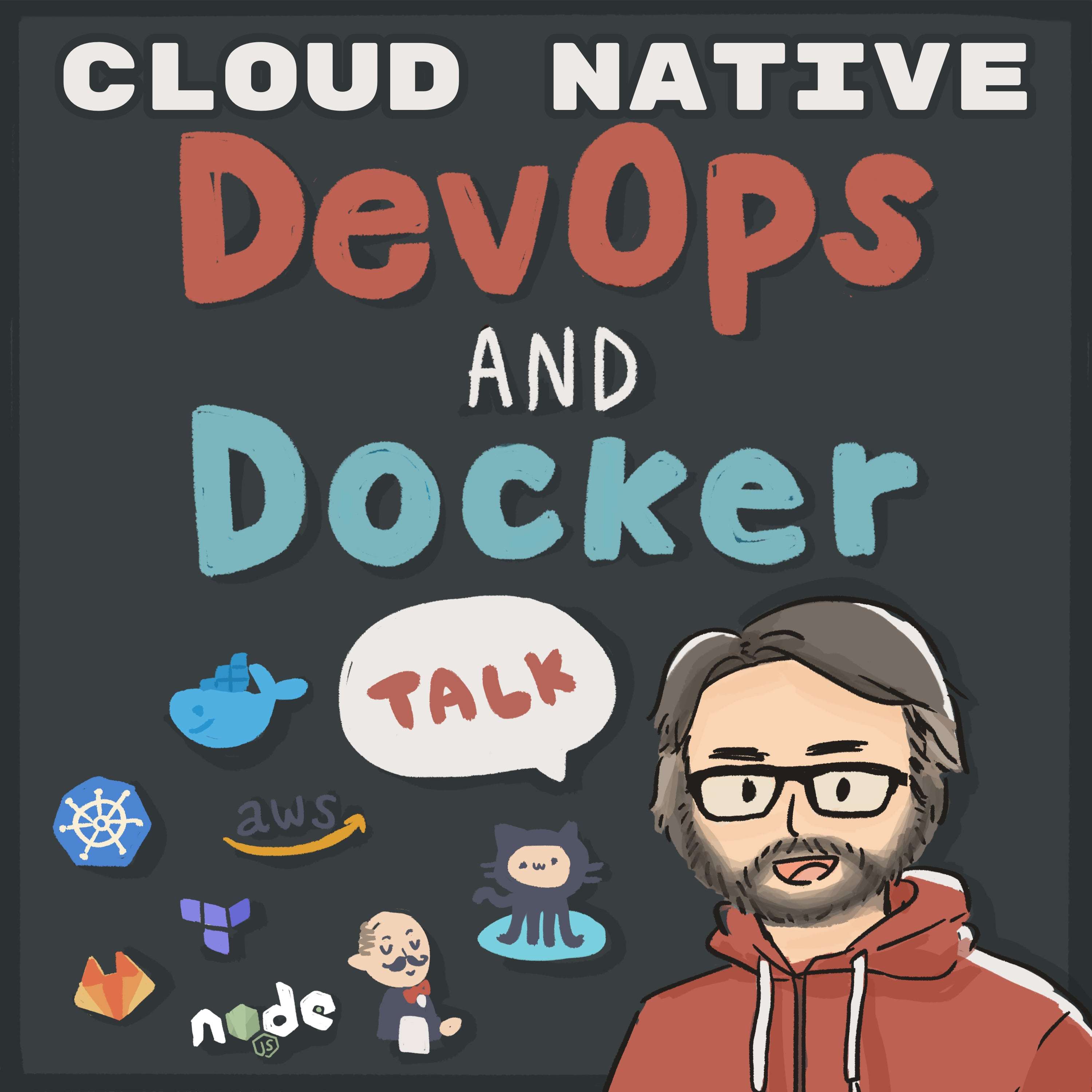
DevOps and Docker Talk: Cloud Native Interviews and Tooling
Shownotes Transcript
Bret is joined by fellow Docker Captain Nuno do Carmo to talk about desktop container solutions and the best Docker setup for Windows 11.
Nuno's a Docker Captain, Civo Ambassador, Microsoft MVP, and a big fan of Windows and Cloud Native. I've had him on the show before, because the more you use the Windows Subsystem for Linux and Docker Desktop, the more you'll want to use WSL.
Nuno helps answer many questions such as where are the Linux files stored, managing the CPU and memory resources, backing up files in WSL, getting the host Windows Explorer into the Linux filesystem, getting back to the Windows file system from the Linux shell and more!
Live recording)** of this show from February 23, 2023 on YouTube (Ep. #204). Includes demos.**
★Topics★Nuno's WSL blog)Bret's Docker Desktop alternatives list)Rancher Desktop website)Podman Desktop website)
You can also support my free material by subscribing to my YouTube) channel and my weekly newsletter at bret.news)!
Grab the best coupons for my Docker and Kubernetes courses)**.Join my cloud native DevOps community on Discord).**Grab some merch at Bret's Loot Box)Homepage bretfisher.com) Creators & Guests
Bret Fisher) - Host
Beth Fisher) - Producer
Cristi Cotovan) - Editor
Nuno do Carmo) - Guest
(00:00) - Intro
(00:52) - Episode intro
(02:27) - Main show
(02:39) - Reflecting on the Docker birthday
(03:25) - Bret's Maven Course
(03:27) - Introducing Nuno
(04:34) - All starts with WSL
(05:13) - Mac vs Windows
(05:33) - WSL1 and WSL2
(08:28) - Question Linux in VM vs WSL
(12:51) - Filesystems and performance
(14:34) - Setting yourself up for success with WSL
(15:37) - WSL not installed by default with Windows
(17:16) - Demo start
(18:20) - Line endings issue in the past
(18:56) - The tooling is WSL-aware
(20:00) - VHDx
(21:01) - Demo
(24:22) - Bret re-explains it
(27:01) - Question SSH into WSL
(29:12) - Question How do you make a fresh WSL VM?
(31:25) - Question What does mount show in Linux
(32:37) - Question
(33:28) - Taking snapshots with Raft WSL
(34:08) - Question distros and VHDx files
(35:45) - Deleting or losing your distros
(37:17) - Question
(39:45) - Ecosystem and options - the spreadsheet
(42:11) - Demos
(42:18) - Podman desktop
(45:00) - Comment on Red Hat on Windows
(46:13) - Rancher Desktop
(53:19) - Demo
(53:50) - Process isolation on Windows